Get more done with QR Batch's
powerful features
Choose the required QR Code category—URL, Vcard, Text, Serial Code, or Random Code
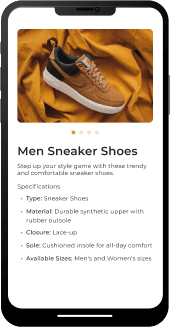
When scanned, redirects user to a website
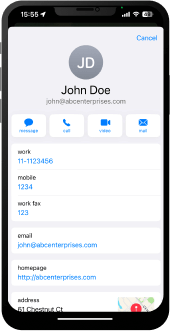
When scanned, displays contact information with save option
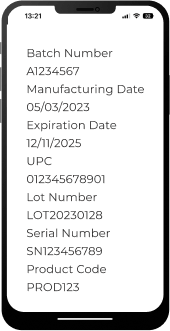
When scanned, displays specified text to the user

When scanned, displays a serial code to the user

When scanned, displays a hard-to-guess (random) code
Generate standard or custom-designed QR Codes as per branding requirements
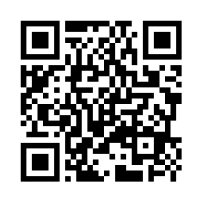
Generate standard black-and-white QR Codes with no design

Personalize QR Code design with brand colors, patterns, and logo

Merge semi-transparent QR Codes with your print creatives to maintain visual appeal
Download the QR Codes in the format of your choice—images, custom images, or label sheets
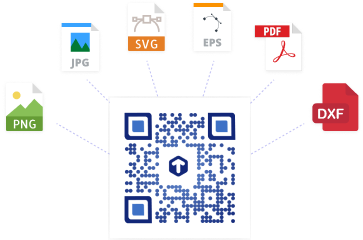
Download all QR Codes as images in a zip folder

Download all QR Codes as custom images in a zip folder
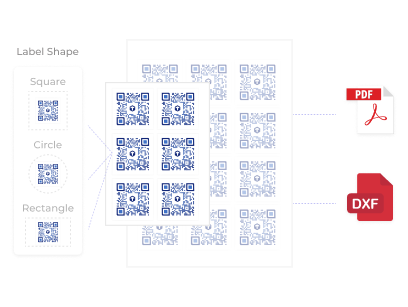
Download print-ready label sheets with all QR Codes laid out as required
Be assured your data is safe and secure



Enjoy flexible payment options—pay-as-you-go or buy credits in advance.
No subscription required.
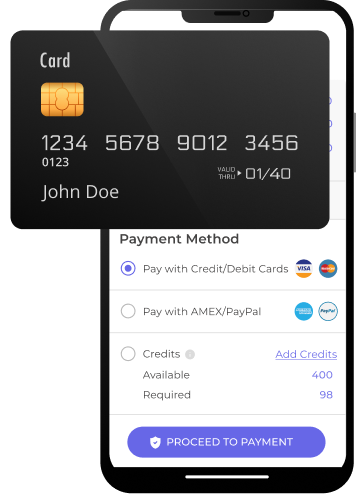
Pay only when you create a QR Code batch
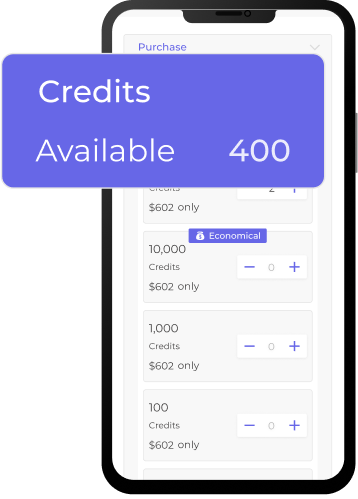
Purchase credits in advance to quickly generate batches






Still have a question? Write to us and
our
customer relations team will get in
touch soon