Bulk QR Code Generation via QR Batch requires QR Code data, either entered manually or uploaded via CSV/XLS/XLSX file in a specific format. Simply add the data, add design to QR Code, make one-time payment, and export the QR Codes either as images (in ZIP folder) or as QR Code Labels (in printable PDFs or DXFs).
SEE FULL ANSWERTime required to process a batch depends on the number of QR Codes required—either as images or labels. Total time can vary between a few minutes to 8 hours depending on the size of the batch. Typically, QR Code labels will take slightly more time than QR Code images. If a batch has not processed within 8 hours or if you feel the batch should have been completed, please reach out to our support team.
SEE FULL ANSWERForever. The QR Codes generated via QR Batch are Static in nature. These codes are permanent as data is encoded directly into the QR Code. The QR Code is not linked to the QR Batch service in any way and will work forever.
SEE FULL ANSWERFor Website URL, Text, and Vcard, you can enter data manually (upto 100 rows) or upload a spreadsheet in CSV, XLS, or XLSX format. In the spreadsheet, Column A should be the QR Code filename (name of the QR Code image file or QR Code Label for identification). Column B and onwards should be the QR Code data (for example URL will go in Column B in case the QR Code is URL QR Code; in case of VCard QR Code that has multiple fields, the data will go in Column B, C, and so on). For best case, download the sample spreadsheets available in the Upload Data step. For Serial and Random Code QR Codes, simply enter required data in input fields.
SEE FULL ANSWERThis can happen in two cases. First, if there is an error in the uploaded CSV/Excel file. In this case, we recommend you to use the sample CSV/Excel templates to add data. Second, due to a technical issue. In this case, reach to us and we will share the QR Code batch over email or issue a 100% refund.
Yes. It is possible to add colors, patterns, logo, and background images to the QR Code design. However, please note that all QR Codes in a batch will have the same design. If you wish to generate QR Codes in multiple designs, create multiple batches.
SEE FULL ANSWER

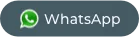
Still have a question? Write to us and
our
customer relations team will get in
touch soon