

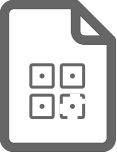



























QR Code Batch Generation or QR Code Bulk Generation helps you generate a large number of QR Codes—between 10 to 100,000—in a short period of time i.e. in minutes to hours . You can upload the QR Code data via a spreadsheet and download the QR Code images in a zip folder OR download the QR Code labels in printable sheets (PDF, DXF).
You can use Scanova's QR Batch tool to generate QR Codes in large numbers. You can enter data manually or upload data in a spreadsheet, design the QR Code if required, and download the batch of QR Code images or QR Code labels in a short period of time. You pay a one-time fee for the number of QR Codes generated.
While there is no upper limit, for practical reasons, it is possible to generate between 10 and 100,000 QR Codes. For special cases, contact our support team if you wish to generate QR Codes higher than 100,000.
With QR Batch, you can generate the following five types of static QR Codes—URL, Text, Vcard, Serial Code, and Random Code. In URL, Text, and Vcard, you can enter data manually (upto 100) or upload a spreadsheet with QR Code data in each row (upto 100,000). For Serial and Random Codes, you can simply specify the specifications in the dashboard.
You can upload the data in a spreadsheet (CSV, XLS, XLSX). Column A will be QR Code image filename and Column B onwards will be the data that needs to be encoded. For Serial and Random Code QR Codes, you can simply specify the specfications in the tool itself.
Yes. It is possible to add colors, patterns, logo, and background images to the QR Code design. However, please note that all QR Codes in a batch will have the same design. If you wish to generate QR Codes in multiple designs, create multiple batches.