You probably want to organize a scavenger hunt. After all, a scavenger hunt is a fine way to build leadership, encourage creativity, and promote communication amongst the players. Also, it is a lot of fun!
You can organize a scavenger hunt for:
1. A classroom activity: It is a brilliant way to help students learn. Many teachers are already organizing scavenger hunts to engage students. They are help students retain knowledge better
2. A party: Scavenger hunt is fun at parties too. It is a highly competitive game and requires teammates to interact to find clues. This helps ensure that everyone at the party enjoys and finds the event intriguing
3. A corporate activity: Scavenger hunts promote creative thinking and teamwork. These skills are important for every organization to achieve its goals
What you can do to make your scavenger hunt better is—add a dimension of technology.
People always carry their smartphones along. And spend a lot of their time using it. You can tap into this habit to make the game even more engaging.
One way to do this is by using QR Codes in your scavenger hunt.
QR Codes are 2D barcodes that store alphanumeric information. They are easily scannable with the smartphone’s camera. So they’re now used in industries such as education, marketing, and payments.
You can use QR Codes to hide questions or clues for your scavenger hunt.
A. How to organize a QR Code scavenger hunt
Here’s how you can get started:
1. Make a list of questions
Figure out the topics you want the players to think about and prepare a list of questions/clues.

If you are organizing a QR Code scavenger hunt for your students, create a list of good questions. These questions should cover all the topics you want them to learn.
Next, hide these clues behind QR Codes. This means create a QR Code for each question in your list.
2. Hide each clue behind a QR Code
You’ll need an online QR Code generator to create QR Codes. In fact, you’ll need a Bulk QR Code Generation service such as QR Batch.

Create QR Codes for Scavenger Hunt
There are two parts to QR Code generation here:
1. Find a suitable bulk QR Code generator
Though you can create QR Codes one by one, it will take a lot of time and effort to create them individually. What you can do here is—create QR Codes in bulk.
Before proceeding ahead, you need to decide which type of QR Code you want to create. And that in turn depends on what you want your participants to see when they scan the QR Code.
For example, if you want to encode clues, you can create a batch of Plain Text QR Codes. But if you need to take them to detailed instructions on your website, you’ll have to create Website URL QR Codes.
2. Create QR Codes
Using QR Batch for the demo, here’s a detailed guide on how to create QR Codes in bulk.
Here’s the outline of the process that needs to be followed:
a. Create a spreadsheet with questions or clues to be encoded in QR Codes
b. Go to QR Batch and sign-up
Note that you’ll not have to enter your card details while signing up.
Select the batch type
c. On the page that loads, you’ll see two QR batch type options to choose from—Generate QR Code Images or Generate QR Code LabelsIf you select Generate QR Code Images option, you will download your QR Codes as images. On the other hand, if you select Generate QR Code Labels option, you will get QR Codes as labels for A4 sheets.
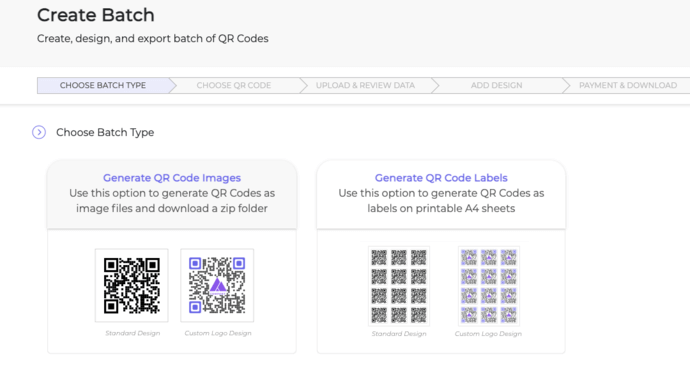
d. Select the relevant QR Code and click on Upload File
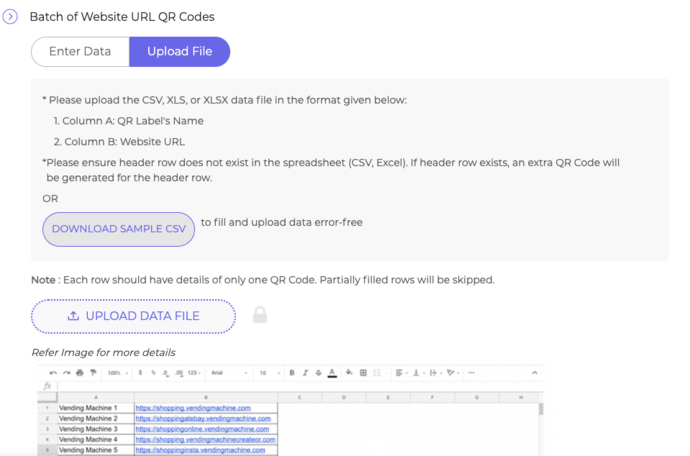
e. Now upload the spreadsheet and click Review Data
f. On the page that loads, match the columns with the spreadsheet from the drop-down menu and click Confirm

g. Once you’ve reviewed the data, click Next
Select the design
h. Now, you’ll see three design options to choose from—Standard Design, Custom Logo Design, and Custom Background Design. The standard design is the generic black-and-white QR Code. The custom logo design allows you to add a logo and color to your QR Codes. On the other hand, the custom background design helps you place your QR Code on an image

i. After finalizing the design, click Select
j. A window will open prompting you to name the QR Code Batch and specify the export options (size and format)
If in the beginning, you had selected Generate QR Code Images as a batch, then you’ll see the following options—PNG, JPG, SVG, EPS, and PDF. On the other hand, if you had selected Generate QR Code labels option, you’ll see the option to name the batch and choose the label sheet layout.
k. On the page that loads, click Proceed To Payment. Once you complete it, your batch of QR Codes will start getting processed
l. Once processed, you’ll receive an email attached with a zip file containing the QR Codes. In addition, you’ll also be able to download the batch from the My Batches section in the dashboard
3. Spread out the QR Codes and divide people into teams
Once you download the QR Code zip folder, open it and test your QR Codes. Next, print them and spread them throughout the venue.
Now divide your students or guests into small teams. These teams can then use the first clue that you provide them and decode it to find the location of the second one.
Further, they’ll use the second clue to find the third one and so on.
Members of a team must work together to find answers to these questions. The team that brings answers to maximum clues wins the game.
That’s it. That’s all you need to know before organizing a QR Code Scavenger Hunt.
A QR Code Scavenger Hunt helps you intrigue people by adding a dimension of technology to the game.
Still, have any queries? Ask them in the comments.


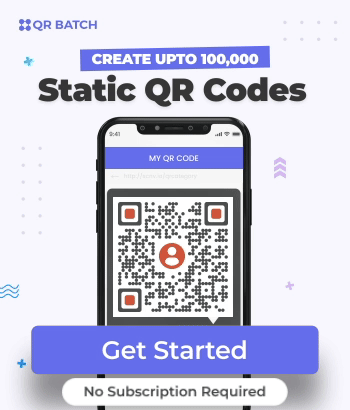
It’s the best means to obtain every little thing done and lastly enjoy a total top quality life.
Absolutely nothing can be as good as this!
This can do the method!