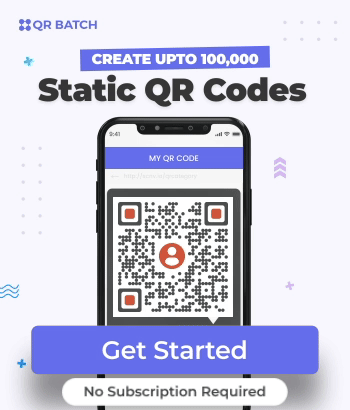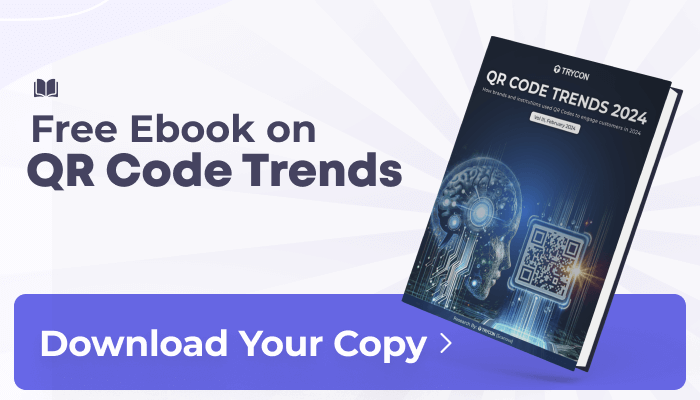In today’s fast-paced world, keeping track of assets – from IT equipment to tools and inventory – is crucial.
Traditional methods like manual spreadsheets and handwritten labels can be time-consuming, prone to errors, and inefficient.
This is where QR Codes step in, offering a powerful and simple solution for asset tagging. Effective asset management ensures:
- Improved Visibility: You gain insights into what assets you own, their location, and their condition.
- Enhanced Control: Streamlined tracking reduces loss, misuse, and theft of valuable assets.
- Optimized Utilization: Informed decisions can be made regarding asset allocation, deployment, and maintenance schedules.
- Cost Reduction: Efficient asset management minimizes unnecessary purchases, repairs, and downtime.
- Simplified Compliance: Accurate asset records ensure adherence to industry regulations and financial reporting standards.
Now that you know why asset management is important, let’s take a look at how we use QR Codes for asset tagging. Keep reading!
A. Evolution of QR Codes in asset management
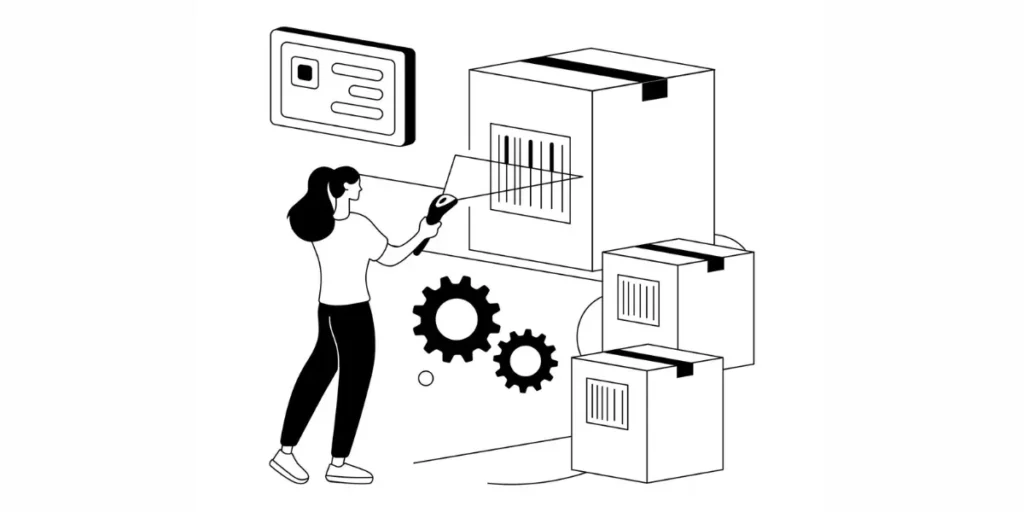
Traditionally, asset tracking relied heavily on manual methods like spreadsheets and barcode labels.
While these approaches served a purpose, they were prone to errors, time-consuming to maintain, and could not store detailed information.
The introduction of QR Codes revolutionized asset management by offering:
- Faster and More Efficient: Scanning a QR Code takes seconds compared to manually entering data.
- Data-Rich Solution: QR Codes can encode a significant amount of information about an asset.
- Cost-Effective Alternative: QR Codes are a budget-friendly option compared to more complex tracking solutions like RFID tags.
- User-Friendly Technology: Most smartphones with free reader apps can scan QR Codes, eliminating the need for specialized equipment.
B. Understanding QR Codes

I. What are QR Codes?
QR Codes, or Quick Response codes, are two-dimensional barcodes that hold a surprising amount of data.
Unlike traditional linear barcodes with stripes, QR Codes resemble a square grid of black and white squares.
Each unique pattern encodes the data, which is then decoded and displayed when scanned using a smartphone camera or dedicated scanner.
II. How QR Codes Work
The data you want to associate with an asset (e.g., ID number, description, serial number) is encoded into the QR Code pattern. This information can include:
- Asset ID number
- Description
- Model number
- Serial number
- Purchase date
- Location
- Maintenance history
- Warranty information
When scanned, the reader interprets the pattern and translates it back into the original data.
This data can then be displayed on the smartphone screen or integrated with an asset management software program.
C. Advantages of QR Codes for asset tracking
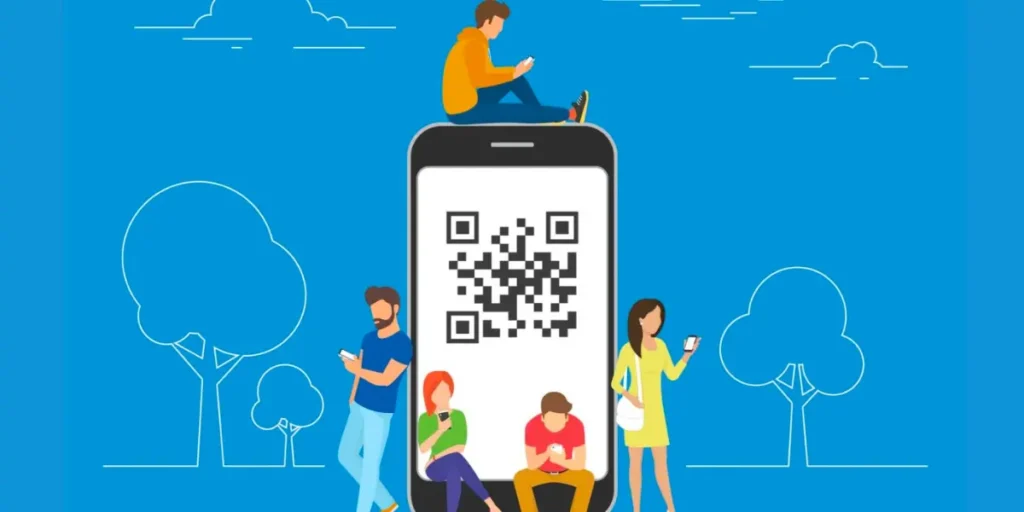
QR Codes for asset tagging offer a multitude of benefits, making them a popular choice for businesses:
- Speed and Accuracy: Scanning a QR Code eliminates manual data entry. This significantly improves efficiency and reduces errors.
- Enhanced Visibility: Instant access to detailed asset information through QR Codes provides greater transparency and helps in informed decision-making.
- Durability: QR Codes for asset tagging are printed on sturdy labels designed to withstand harsh environments. This ensures long-lasting readability.
- Cost-Effectiveness: QR Codes for asset tagging is a budget-friendly solution compared to expensive RFID tags or dedicated barcode scanners. Most smartphones can handle scanning with free reader apps.
- Scalability: The system can be easily scaled to accommodate many assets without requiring significant infrastructure changes.
- Additional Functionality: QR Codes for asset tagging can be linked to web pages, manuals, or even maintenance request forms, streamlining workflows and providing instant access to relevant resources.
D. Implementing QR Codes for asset tagging

Now that you understand the advantages of QR Codes for asset tagging, here’s a breakdown of the implementation process:
I. Clarify asset tagging needs
Begin by defining the goals and requirements of the asset management system. Specify the information to be tracked for each asset and how QR Codes will be used for asset management.
II. Choosing the Right QR Code Generator
Several online QR Code generators are available, both free and paid. Free generators might suffice for small-scale deployments, while high-volume applications might benefit from paid options with bulk generation features.
Tip: You can choose QR Batch and generate QR Codes for Asset tagging in bulk. While there is no upper limit, for practical reasons, it is possible to generate between 10 and 100,000 QR Codes.
Standard QR Codes can hold a decent amount of data, but for highly detailed asset information, consider options with increased capacity.
Error correction level determines how well the QR Code can withstand damage while remaining scannable. Choose a level appropriate for your asset environment.
Some generators like QR Batch allow logo integration or color customization for branding purposes. Remember a better-looking QR Code drives more scans.
III. Choosing bulk QR Code category for Asset tagging
QR Batch offers the following categories of bulk QR Codes to choose from:
1. Website URL: Using this option you can redirect end users to a webpage containing product details upon scanning.
2. Plain Text: Link text, such as item details and assigned quantities, within the QR Code.
3. Vcard: When scanned, it displays contact information such as Name, Company Name, Email Address, Phone Number, Address, etc.
4. Serial Code: Each QR Code of this batch is encoded with an alphanumeric code (such as ABCD1234) in series. Since your use case is asset tagging, this might be the most relevant category for you.
5. Random Code: When scanned, they display unique and random codes, typically in the form of serial numbers. You can also use a Random Code QR Code for asset tagging.
Once the content linkage is decided, proceed to create QR Codes for asset tagging.
IV. Generating bulk QR Codes for asset tagging

i. Generate via QR Batch:
For creating your QR Codes for asset tagging in bulk you can use QR Batch. You need to sign up for a free account and choose between generating QR Code images or labels on printable A4 sheets.
You can select the QR Code category and input data directly or upload a spreadsheet with QR Code filenames and corresponding content. This makes it easier for you to manage your data.
The spreadsheet, whether it’s on Google Sheets or MS Excel, will have the information you want to put into the QR Codes for asset tagging. Each QR Code will have its row of data.
Here’s how to organize your spreadsheet for making a QR Code for asset tagging:
1. The first column is for the QR Code Filename. The names of the QR Code images that will be generated in the form of a zip folder will come from this column.
2. The second column is for the content you want in the QR Code. What you put here depends on the type of QR Code you choose. For example, if you generate Website URL QR Codes, then this column will have the corresponding website links.
Then you need to review the extracted data and match filenames and QR Code data. Optionally, you can add design elements like logos or colors to your QR Codes for asset tagging to make them visually appealing or for item categorization purposes.
If you are choosing a custom QR Code design, you need to specify image size and format for QR Code images or choose a label sheet layout for QR Code labels.
Finally, you can proceed to review specifications and prices before making the payment.
Your QR Code batch will process, and once it is ready, you can download it from the dashboard or receive a notification via email on its completion.
ii. Create automatically via QR Code API:
Another way of generating QR Codes in bulk for your asset management use case is by integrating your inventory systems with a QR Code API for programmatically generating QR Codes.
All you need to do is send a GET request with design, size, format, and data details, and the API responds with the QR Code image.
Alternatively, you can use Scanova’s SDK for local API calls, enabling faster generation of custom-designed QR Codes.
iii. Use an API (optional)
If you’d simply like to integrate QR Code generation into your inventory management system without the manual intervention required to create QR Codes, use a QR Code API instead.
Whenever your information system sends a request, API shall create a QR Code in real-time and send it back to your system.
That means QR generation will now be done automatically.
The design of your asset tags plays a crucial role in successful implementation:
- Clarity and Size: Ensure the QR Code is clear, high-resolution, and large enough for easy scanning, even on smaller assets.
- Durability: Choose a material suitable for your asset’s environment. Consider weatherproof, tear-resistant labels for harsh conditions.
- Data Inclusion: Alongside the QR Code, include essential asset information like an ID number or description for quick reference without scanning.
VI. Printing and placement considerations
- Printing Quality: Use a high-quality printer to ensure crisp and clear QR Code reproduction.
- Adhesive Strength: Select adhesive appropriate for the asset surface, considering factors like temperature and texture.
- Placement: Choose a location that is readily accessible for scanning but minimizes wear and tear. Flat, clean surfaces are ideal.
VII. Provide staff training
Ensure successful integration by training employees on QR Code scanning and the importance of maintaining accurate asset data.
VIII. Conduct regular audits and maintenance:
Although QR Codes have built-in error correction, periodic audits are essential to verify QR Code quality and database accuracy. Perform routine maintenance on QR Code labels to ensure scalability.
By following these steps, you can effectively implement QR Codes for asset tagging and step up your asset management game. Now that you know how to implement QR Codes for asset tagging let’s take a look at the benefits they’ll offer.
E. Benefits of QR Codes for Asset Tracking
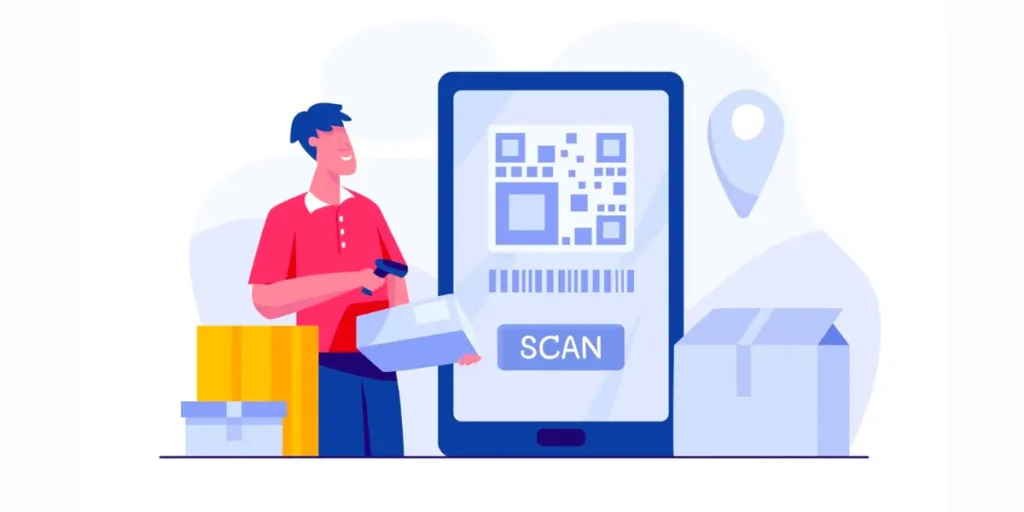
I. Improved asset tracking and management
QR Codes for asset tagging empower you to:
- Conduct rapid and accurate asset audits. Scanning QR Codes streamlines the process compared to manual verification.
- Track asset movement in real-time. With scan data, you can pinpoint the location of any asset within your facility.
- Identify and address asset loss or theft promptly. Scanning attempts from unauthorized locations can raise red flags.
II. Enhanced data accessibility and accuracy
- Instant access to comprehensive asset information: Scan a QR Code to view details like maintenance history, warranty information, and user manuals.
- Optimize asset utilization. Knowing asset availability helps ensure resources are deployed efficiently.
- Improved data consistency: Maintain a single source of truth for all asset data, minimizing discrepancies.
- Reduced data entry errors: Eliminate manual data input by populating asset information directly from scanned QR Codes.
III. Streamlined maintenance and inspections
- Schedule preventive maintenance based on scan data. Track usage patterns and schedule maintenance before breakdowns occur.
- Simplify inspection processes. Scan QR Codes to access relevant inspection checklists or record findings electronically.
- Facilitate communication and collaboration. QR Codes can link to maintenance request forms or service provider information.
By implementing QR Codes for asset tagging, you gain a powerful tool to streamline asset management, improve data accuracy, and optimize resource utilization in your organization.
F. Best practices for QR Code asset tagging

I. Standardizing data format and naming conventions
- Consistency is key: Establish a standard format for the data encoded within your QR Codes. This ensures all relevant asset information is included and facilitates easy interpretation.
- Clear naming conventions: Implement a systematic approach for naming your QR Codes. This can be based on asset type, location, or ID number, making it easier to identify specific assets.
II. Conducting regular audits and updates
- Scheduled audits: Regularly scan your QR Codes to verify asset location and data accuracy. This helps identify any discrepancies or missing assets.
- Update asset information: As asset details change (e.g., location, maintenance history), update the corresponding data linked to the QR Code.
III. Integrating QR Code scanning into existing Systems
- Seamless workflow: Integrate QR Code scanning functionality with your existing asset management software. This allows scanned data to populate your system automatically, eliminating manual data entry.
- Enhanced reporting: Leverage scan data to generate comprehensive reports on asset utilization, maintenance schedules, and potential risks.
G. Real-world applications and case studies

I. Asset tagging in manufacturing industries
In the manufacturing sector, QR Codes streamline production processes. You can track components, tools, and finished goods throughout the manufacturing cycle, ensuring real-time visibility and reducing inventory errors.
They offer Improved maintenance management. Scanning QR Codes on machinery to access maintenance history, manuals, and spare parts information helps optimize maintenance efficiency.
II. QR Codes for equipment tracking in healthcare facilities
Using QR Codes in healthcare facilities enhances patient care. You can track medical equipment like infusion pumps and monitors for proper calibration and maintenance schedules, ensuring patient safety and equipment functionality.
QR Codes also offer Inventory control for pharmaceuticals. QR Codes on medication packaging can facilitate real-time tracking and expiry date monitoring, minimizing stockouts and waste.
III. Asset management solutions for educational institutions
QR Codes help in tracking valuable technology. QR Codes on laptops, tablets, and projectors enable quick and accurate inventory control within schools and libraries.
They also streamline textbook management. QR Codes can be embedded in textbooks to track usage, facilitate check-ins/check-outs, and simplify lost book procedures.
H. Looking Ahead: The role of QR Codes in future asset management strategies
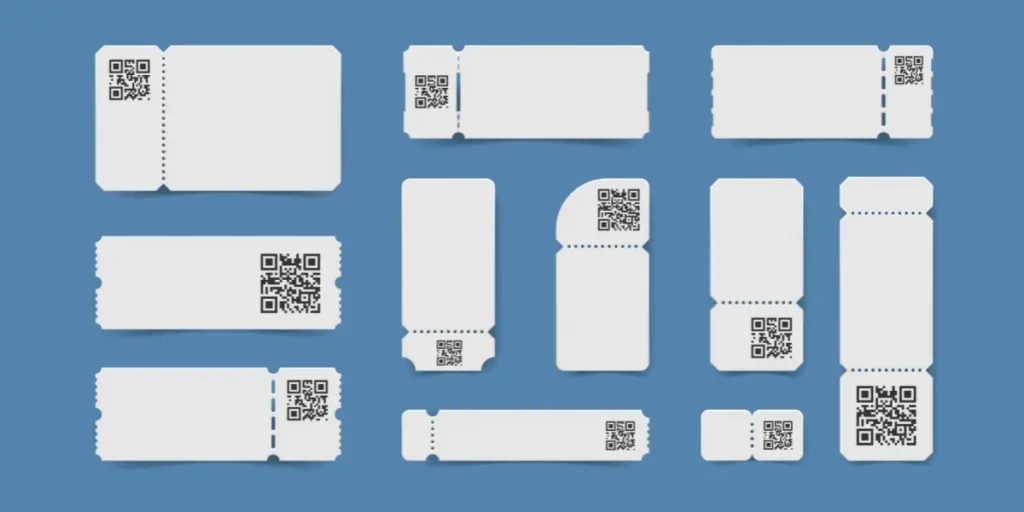
QR Codes are poised to play an even more significant role in future asset management strategies. Here are some exciting possibilities on the horizon:
- Integration with the Internet of Things (IoT): As IoT technology advances, QR Codes can be linked to sensors embedded within assets. This will enable real-time monitoring of asset health, location, and environmental conditions, providing even deeper insights into asset performance.
- Enhanced Security Features: Future QR Code iterations might incorporate advanced encryption methods for increased data security and protection against counterfeiting, especially crucial for high-value assets.
- Smarter Data Analytics: Integration with advanced analytics platforms will allow businesses to leverage scan data to predict potential equipment failures, optimize maintenance schedules, and make data-driven decisions regarding asset allocation and utilization.
By embracing QR Code technology, businesses can gain a significant edge in optimizing asset management, streamlining operations, and achieving greater visibility into their valuable resources.
With continuous advancements and integration with emerging technologies, QR Codes are sure to remain a powerful and versatile tool for asset tracking well into the future.
I. FAQs: QR Codes for Asset Tagging

1. What is a QR Code asset tagging system?
A QR Code asset tagging system is a method of labeling and tracking physical assets using Quick Response (QR) codes.
Each asset is assigned a unique QR Code containing information such as asset ID, description, location, and other relevant details.
2. How do QR Codes for asset tagging work?
QR Code asset tagging works by affixing QR Code labels to physical assets. These labels can be scanned using a smartphone or a QR Code scanner, allowing users to access asset information instantly.
By scanning the QR Code, users can view or update asset details stored in a centralized database.
3. What are the benefits of using QR Codes for asset tagging?
Some benefits of using QR Codes for asset tagging include:
- Streamlined asset management
- Improved accuracy
- Enhanced traceability
- Cost-effective
4. What information can be encoded in a QR Code for asset tagging?
The information encoded in a QR Code for asset tagging can vary depending on the specific needs of the organization.
Common information includes asset ID, description, serial number, purchase date, location, maintenance history, and ownership details.
5. How do I create QR Code labels for asset tagging?
QR Code labels can be generated using online QR Code generators like QR Batch. Simply input the relevant asset information, and the software will generate a unique QR Code for each asset. Print the QR Codes on adhesive labels and affix them to the corresponding assets.
6. Can QR Code asset tagging be integrated with existing asset management systems?
Yes, QR Code asset tagging can be integrated with existing asset management systems through compatible software solutions.
The integration allows for seamless synchronization of asset data between the QR Code labels and the central asset database, ensuring real-time updates and accurate tracking.
7. How durable are QR Codes for asset tagging?
QR Code labels for asset tagging are typically made from durable materials such as polyester or vinyl with a protective laminate coating.
These labels are resistant to water, UV exposure, and abrasion, ensuring long-term readability and reliability in various environments.
8. What are some best practices for implementing QR Codes for asset tagging?
Some best practices for implementing QR Codes for asset tagging include:
- Standardizing naming conventions and data formats for consistent asset identification.
- Regularly updating asset information to ensure accuracy and relevance.
- Conducting training sessions for employees on how to scan QR Codes and use asset management software.
- Performing periodic audits to verify the integrity of asset data and the condition of QR Code labels.
- Backing up asset data regularly to prevent data loss in case of system failure or damage to QR Code labels.
Conclusion
QR Codes offer a compelling solution for asset tagging, providing significant advantages over traditional methods.
Their speed, accuracy, affordability, and ease of use make them a valuable tool for businesses of all sizes.
Using QR Codes for asset tagging, you can gain greater control over your assets, optimize resource allocation, and streamline your operations.