Say you are an employer or the head of a sports club, gym, library, educational institute. And you want to authenticate the entry of employees and visitors to your work premises.
You obviously do not wish to share your workspace with trespassers. You only want authorized personnel to be given entry.
Now the question is—how to do it? How do you authorize these entries?
Here are a couple of ways to manage unwanted entries:
1. General identification cards
This is the most common way to authenticate entries. You simply need to design a general ID card for each member.

This ID card will have their details (such as name, designation, photo, etc.). And can be used at the entry gate.
Though it is still a common way to validate entries, it has many limitations.
The limited printing space of these ID cards allows you to print only limited details. And they’re even vulnerable to duplication.
For example—a person can simply get a photocopy of the card to put his own photo on it. And then use it to get entry into the premises.
And you certainly wouldn’t want this to happen.
2. Hard Tokens
Hard tokens are a great way to authenticate entry and manage security. And there are various hard tokens that organizations use.
For example—smart cards. Each of these cards has a seed code which, once scanned, authenticates the entry.

Small tokens are yet another type of hard tokens. You need to install a token slot at the entry gate. And these tokens need to be inserted in it for the entry process.
However, there’s again a problem. Hard tokens need you to install setup and are expensive. In fact, people also need to carry tokens every day which is yet another drawback.
3. Biometric verification
It is one of the best authentication methods. It’s fast and has a great user experience.
You can practice it in various ways—via fingerprints scan, iris scan, facial recognition, and voice verification.

The probability of forge entries through Biometrics is equal to negligible. Yet here’s a crunch!
The method may prove to be a bit expensive. There are installation costs, maintenance costs and, then, repair costs.
Plus, the accuracy of recognition can sometimes face glitches.
4. ID Card with QR Code
You know what QR Codes are, right? They’re 2D barcodes that store alphanumeric information.
You’ve probably seen them on newspapers, flyers, and brochures for promotions. But that’s not their only use case. They’re also being used for use cases such as security, education, and payments.
And they can help you with authenticating entries as well.

All that you need is—ID cards with QR Codes. And you don’t need to install any high-cost set-up. You only need a QR Code generator to create QR Codes and a smartphone to scan them. The smartphone in your pocket is enough to verify a person’s identity.
Here’s how it will work:
Each ID card has a QR Code on it. This QR Code takes you to the cardholder’s encoded credentials or details. And you don’t even need you to worry about tampering.
In fact, many companies use them. They make it mandatory to wear ID badges for various stakeholders such as:
- Employees
- Contractors
- Temporary employees
- Membership holders
- Event coordinators
- Transportation ticket holders
And ID Cards with QR Codes can give the management better visual security and control.
Moreover, it gives a constructive approach to tackle unauthorized access. With these ID cards, you can streamline identification and authorization of people in a contactless manner.
Here are various ways you can use this system:
1. Via a Website URL QR Code
You can enter each employee’s details on your own website. These may include details such as name, designation, contact number, and photo.
And then use the link to these details to create a Website URL QR Code for each one of them. Then add these QR Codes to their respective ID cards.
When scanned, it will show the encoded link. And this will take the end-user to the cardholder’s details on your own website.
Security personnel at the entry gate can then scan this QR Code. If the details on card match with those on the website, the cardholder gets the entry. That simple.
No need to worry about card tampering anymore.
2. Via Simple text QR Code
A simple Text QR Code, when scanned, shows you the encoded data.
You simply need to add cardholder’s details while creating the QR Code. For example—name, designation, contact number, and address.
When scanned, the QR Code will show these details on the security personnel’s handheld device. For example, a smartphone.
3. Via a Serial Code QR Code
A Serial Code QR Code, when scanned, shows you a serial code.
Not sure how it would work? Well, you can get this serial code to link to the cardholder’s detail in your own database (just like a Website URL QR Code).
If these details match with the printed ones, the entry will then be authenticated.
You now know how QR Codes can be used to authenticate entries. Simply decide which one you’d like to go ahead with.
They do not only solve the problem of limited print space but are also cost-effective.
Also, unlike a general identity card, a QR Code ID Card is unlikely to be duplicated. Especially the custom-designed one.
QR Codes do not need you to install any cost-intensive setup. All that you need is—an ID card with QR Code for each employee. And a smartphone app to scan the QR Code. That’s it. When scanned, it will fetch the serial code and retrieve details from the database.
B. How to create an ID Card with a QR Code
You’ll first have to design a template for ID Card design. So, design a common template for all the employees and leave placeholders for information such as name, designation, and QR Code.
Once you design the template, decide which QR Code do you want to create. That means—Website URL, Simple Text, or Serial Code QR Code.
Say you’ve decided which QR Code you’d go ahead with. The next step is—to create QR Codes.
And you’d need a QR Code generator to do that. But here’s a problem.
You’d need QR Codes in large numbers (maybe in hundreds). Would you create them one-by-one?
Don’t worry. You can actually create them together in bulk. How? Using an online Bulk QR Code generator.
C. How to create QR Codes in bulk
You can find a bulk QR Code generator online. Using QR Batch for a demo, here’s a broad outline of the process to create multiple QR Codes together:
1. Create a spreadsheet with all the details to be encoded in the QR Codes
Note that the first column should be ‘Filename’ and second column onwards, data varies according to the type of QR Codes to be created. Here’s how you can create the spreadsheet.
2. Download the spreadsheet in CSV, XLS, or XLSX format
3. Go to QR Batch and you’ll see two QR batch type options to choose from—Generate QR Code Images or Generate QR Code Labels.
If you select the Generate QR Code Images option, you will download your QR Codes as images. On the other hand, if you select the Generate QR Code Labels option, you will get QR Codes as labels for A4 sheets.
After finalizing, select the type of batch that you need (website URL, serial code, vcard, or simple text)
4. Upload the spreadsheet
5. Review the data
6. Add a design to QR Code batch (you can customize the QR Code by adding your company’s logo and colors to it)
7. Make payment
8. Download your batch of QR Codes
To know the detailed process to create QR Codes in bulk, refer to this detailed guide.
That’s it. You now know how to create an ID card with a QR Code.
Note that you must ensure the color of the ID card’s background is in contrast to that of the QR Code.
That means if the background is light colored, QR Code should be dark and vice-versa.
This makes sure that the QR Code remains scannable.
You’re now ready to create ID card with QR Codes. QR Codes are not just a cost-effective way to authenticate entries but are also user-friendly.
So, employers, you already have the list of various authentication methods. Follow the best-suited one to attain maximum entry authentication and security at your premises.
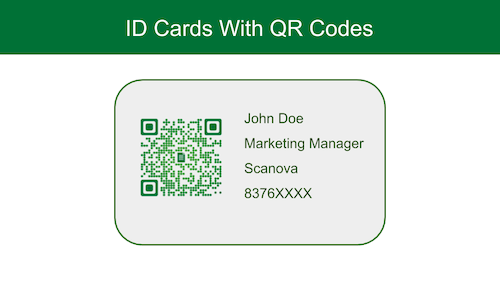

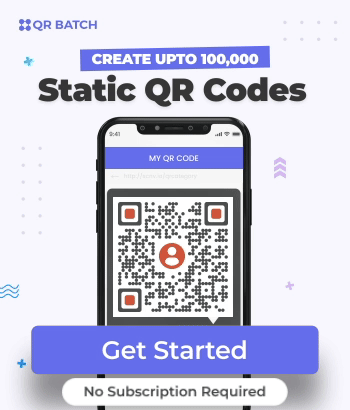
I want to have this qrcode ID
I want to apply a qr ID
Hi,
You can visit QR Batch at https://qrbatch.scanova.io/ to get started with creating QR Code-based ID cards.
Hope this helps.
Hello, I believe your website could be having internet browser compatibility problems.
When I look at your blog in Safari, it looks fine however,
if opening in Internet Explorer, it’s got some
overlapping issues. I simply wanted to provide you with a quick heads up!
Other than that, great site!
Hey There,
Thanks for notifying us. Our team is working on it.
I was just seeking this info for some time. After six hours of continuous Googleing, at last I got it in your web site. I wonder what is the lack of Google strategy that don’t rank this kind of informative web sites in top of the list. Usually the top sites are full of garbage.
I’m really impressed with your writing skills as well as with the layout on your blog. Is this a paid theme or did you modify it yourself? Either way keep up the excellent quality writing, it?s rare to see a great blog like this one today..
Thanks , I’ve recently been searching for information about this subject for ages and yours is the best I’ve discovered so far. But, what about the conclusion? Are you sure about the source?
Normally I don’t read article on blogs, but I wish to say that this write-up very forced me to try and do it! Your writing style has been surprised me. Thanks, very nice article.
Nice read, I just passed this onto a colleague who was doing a little research on that. And he just bought me lunch since I found it for him smile So let me rephrase that: Thanks for lunch!
Hiya, I am really glad I have found this info. Today bloggers publish just about gossips and web and this is actually frustrating. A good blog with interesting content, this is what I need. Thank you for keeping this web-site, I will be visiting it. Do you do newsletters? Can not find it.
It?s actually a cool and useful piece of info. I?m glad that you shared this useful info with us. Please keep us informed like this. Thanks for sharing.
This really answered my downside, thanks!
Hi there, just become aware of your blog thru Google, and found that it is really informative. I?m going to watch out for brussels. I?ll be grateful in case you continue this in future. Lots of other people will be benefited from your writing. Cheers!
Hello There. I found your blog using msn. This is a very well written article. I will make sure to bookmark it and come back to read more of your useful info. Thanks for the post. I?ll definitely return.
What?s Happening i am new to this, I stumbled upon this I’ve found It absolutely useful and it has helped me out loads. I hope to contribute & assist other users like its helped me. Great job.
wonderful points altogether, you just gained a brand new reader. What would you recommend about your post that you made some days ago? Any positive?
This is the very best means to do this.
I don?t even know how I ended up here, but I thought this post was great. I do not know who you are but definitely you are going to a famous blogger if you are not already 😉 Cheers!
We are glad you found it informative! Stay tuned for more such blogs.
I have been exploring for a little for any high quality articles or weblog posts on this kind of area . Exploring in Yahoo I at last stumbled upon this site. Studying this info So i am glad to express that I have an incredibly excellent uncanny feeling I discovered exactly what I needed. I such a lot surely will make sure to don?t forget this web site and provides it a glance regularly.
We are glad you found it helpful! Stay tuned for more such blogs.
I do agree with all the ideas you have presented in your post. They are very convincing and will definitely work. Still, the posts are too short for starters. Could you please extend them a little from next time? Thanks for the post.
I like what you guys are up too. Such clever work and reporting! Keep up the excellent works guys I have incorporated you guys to my blogroll. I think it’ll improve the value of my site 🙂
I?m not sure the place you’re getting your info, but good topic. I must spend some time learning more or figuring out more. Thank you for wonderful information I was searching for this info for my mission.
Good blog! I really love how it is simple on my eyes and the data are well written. I am wondering how I could be notified when a new post has been made. I’ve subscribed to your RSS feed which must do the trick! Have a nice day!
Perfect for showing your buddies!