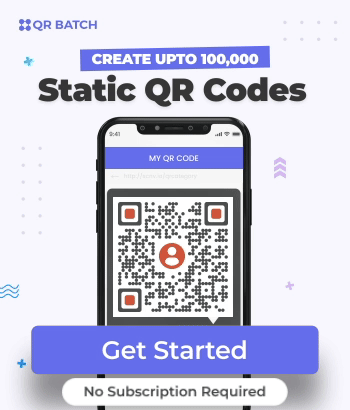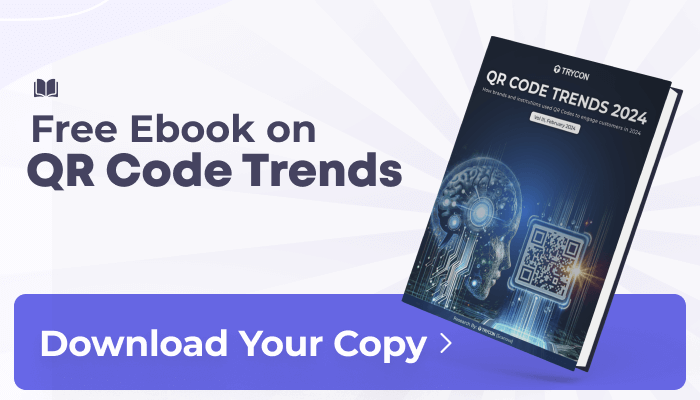The integration of technology into education is not merely a modern-day trend. It is a transformative force that has reshaped the way we learn, teach, and engage with educational content.
A dynamic evolution, it has the potential to empower learners and educators alike. This also fosters innovation, access, and new approaches to pedagogy.
QR Code in education is one of the latest technological trend that is catching the attention of many. This digital revolution has offered new gateway to the world of educational possibilities.
Welcome to our exploration of “QR Code in Education” – a blog that delves into the transformative role these unassuming symbols play in redefining how we learn and interact with knowledge.
We’ll explore how QR Codes are reshaping education by enhancing classroom engagement and offering seamless access to digital resources.
A. The educational potential of QR Codes

QR Code in education have significant potential across various educational settings and levels. They are two-dimensional codes that can store a wide range of information, including text, URLs, and multimedia content.
Here are some ways in which QR Code in education can help:
1. Interactive learning resources
QR Codes can link to websites, videos, documents, or other online resources. Teachers can create QR Codes for relevant materials, making it easy for students to access additional information, tutorials, or interactive content related to their lessons.
2. Access to additional content
Textbooks often have limited space, but QR Codes can provide links to supplementary materials, such as audio pronunciations, historical videos, or interactive simulations. This can enrich the learning experience.
3. Digital assignments
Teachers can create QR Codes that link to digital assignments or quizzes. Students can scan the code to access and complete the assignment using their smartphones or tablets, making it a paperless and convenient option.
4. Field trips and scavenger hunts
For outdoor or field trips, teachers can create QR Code-based scavenger hunts or provide additional information about historical landmarks and natural phenomena. This encourages exploration and enhances understanding.
5. Language learning
QR Codes can link to audio files for language learners, helping them improve pronunciation and listening comprehension. For vocabulary words, they can link to definitions and example sentences.
6. Self-paced learning
In a flipped classroom model, instructors can create QR Codes for pre-recorded lectures or instructional videos. This allows students to learn at their own pace, freeing up class time for more interactive and engaging activities.
7. Access to learning management systems
QR Codes can serve as a quick way for students to access learning management systems, where they can find course materials, announcements, and assignments. This simplifies the login process.
8. Experiential learning
In science classes, QR Codes can be used in labs to provide students with background information and instructions. They can also link to data analysis tools for real-time experimentation.
9. Gamification
QR Codes can be integrated into educational games and puzzles. Students can scan codes to unlock clues, solve riddles, or access rewards, making learning more engaging.
10. Assessment and feedback
QR Codes can be used in assessment and feedback processes. For instance, teachers can attach QR Codes to graded assignments that link to detailed feedback or explanations for students to review.
11. Bookmarks and references
Students can use QR Codes to create bookmarks for research papers, books, or articles. This makes it easier to revisit and cite sources later.
12. Emergency information
In case of emergencies, schools and universities can use QR Codes to provide immediate access to important safety information and procedures.
13. Peer-to-peer learning
Students can create and share QR Codes for study guides, summaries, and resources they find valuable. This encourages collaboration and peer-to-peer teaching.
14. Access to art and culture
In art and history classes, QR Codes can link to virtual museum tours, historical documents, or artist interviews, offering a richer understanding of cultural contexts.
15. Inclusive education
QR Codes can provide accessibility features, such as audio descriptions for visual content or translations for non-native speakers, ensuring inclusivity for all students.
B. Benefits of QR Code in education

QR Codes offer several benefits in the field of education, which contribute to enhanced learning experiences and more efficient administrative processes.
Here are some of the key advantages of using QR Codes in education:
1. Quick and easy access
QR Codes provide a fast and convenient way for students and educators to access digital content, resources, and information by simply scanning the code with a smartphone or tablet.
2. Enhanced engagement
QR Codes can make learning more engaging and interactive. They link to multimedia content, such as videos, interactive simulations, and quizzes, which can help reinforce concepts and keep students interested.
3. Personalized learning
Teachers can create QR Codes with links to tailored resources to accommodate different learning styles and abilities. This allows for personalized learning experiences and support.
4. Efficient resource distribution
QR Codes streamline the distribution of learning materials. Teachers can easily share handouts, syllabi, and assignments digitally through codes, reducing the need for physical handouts.
5. Cost-effective
QR Codes eliminate the need for printing and distributing physical materials, which can reduce educational expenses. This is especially beneficial in schools and institutions with limited budgets.
6. Accessibility
QR Codes can be designed to accommodate accessibility features, such as audio descriptions or text-to-speech capabilities, ensuring that all students can access educational materials.
7. Real-world applications
QR Codes can be incorporated into projects and assignments that mimic real-world scenarios, allowing students to gain practical experience using technology commonly found in the workplace.
8. Parental involvement
Educational institutions can use QR Codes to facilitate communication with parents, offering quick access to school newsletters, event calendars, and updates on their children’s progress.
9. Streamlined administrative processes
In universities and schools, QR Codes can simplify administrative tasks, such as registration, checking in for events, and tracking attendance. This reduces paperwork and saves time.
10. Feedback and assessment
QR Codes can be used for surveys, quizzes, and feedback collection. This provides a more efficient and often anonymous way for students to share their thoughts and experiences.
11. Security
QR Codes can enhance security by allowing access only to authorized users. For example, schools can use them for secure entry into facilities or access to specific online resources.
12. Gamification and rewards
QR Codes can be incorporated into gamified learning experiences. Students can earn rewards or points for scanning codes, which can incentivize participation and engagement.
13. Easy updating
If content needs to be updated, the information linked to a QR Code can be modified without changing the code itself, making it easy to keep resources current.
14. Reduced environmental impact
As digital access to resources and materials increases, the need for physical textbooks and handouts decreases, which can have a positive impact on the environment.
15. Data tracking and analytics
QR Codes can provide data on how often they are scanned and when, allowing educators to gain insights into student engagement and resource effectiveness.
C. Practical uses of QR Code in education

QR Codes have many practical uses both in the classroom and beyond it as well.
Let’s take a look at some examples to see how they can be utilized in an educational setting:
1. Bulk QR Codes for educational materials
Creating and distributing bulk QR Codes for educational materials is a practical and efficient way to provide students and learners with access to digital resources.
Here’s a step-by-step guide on how to do this:
Step 1: Identify the educational materials
Determine the educational materials you want to distribute digitally. This can include textbooks, handouts, worksheets, additional readings, links to websites, multimedia content, or any other resources relevant to your curriculum.
Step 2: Organize the materials
Ensure that the educational materials are organized and available in digital format. If they are not already digital, you may need to scan or convert them into digital files, such as PDFs.
Step 3: Create QR Codes
There are several online tools and apps that allow you to create QR codes. Here’s how to do it:
a. Choose a QR Code generator: Select a reliable and user-friendly QR code generator like QR Batch. This will help you for all your bulk QR Code needs.
b. Input the content: For each educational material, input the content or link you want the QR Code to represent. This can be a direct link to a website, a PDF document, a video, or any other digital resource.
c. Customize the QR Codes (optional): Depending on the generator you choose, you may have the option to customize the appearance of the QR Codes. You can change the colors, add a logo, or choose from various design options.
d. Generate the QR Codes: Click the “Generate” or “Create QR Code” button to generate the QR Codes for each educational material. Download and save the QR Codes as image files.
Step 4: Organize the QR Codes
Create a clear and organized system for managing the QR Codes. You can create folders or spreadsheets to keep track of which QR Code corresponds to each educational material. This will help you easily locate and distribute them.
Step 5: Distribute the QR Codes
There are several methods for distributing the QR Codes to students or learners:
a. Email: Send the QR Codes as attachments or embed them in emails to students, along with instructions on how to scan and access the resources.
b. Learning Management System (LMS): If your institution uses an LMS, you can upload the QR Codes to the course or module materials for easy access.
c. Print and Distribute: You can print the QR Codes on handouts, flyers, or posters and distribute them in classrooms, common areas, or during orientations.
d. QR Code Cards: Create physical cards with the QR Codes, which students can keep with them. These cards can be included in orientation packets or distributed during registration.
e. Dedicated Webpage: Create a dedicated webpage or portal that hosts all the QR Codes for your educational materials. Share the link with students or learners.
Step 6: Provide instructions
Ensure that students and learners understand how to use QR Codes. Include clear instructions on how to scan QR Codes using smartphones or tablets. You may also provide guidance on recommended QR Code scanner apps.
Step 7: Monitor usage
Consider using analytics tools to monitor the usage of QR Codes. This can help you track which resources are being accessed and how often. It’s useful for evaluating the effectiveness of your digital resource distribution.
Step 8: Update and maintain
Regularly update and maintain the digital resources linked to the QR Codes. If there are changes or new materials, make sure to update the corresponding QR Codes to keep the resources current.
2. QR Code batches for training sessions
QR Codes for training sessions are a technological tool used to enhance the efficiency and effectiveness of training. It can be used in an educational, corporate, or professional development context.
These QR Codes serve as a bridge between physical materials and digital resources. This makes it easier for participants to access a wide range of training materials and content.
Here’s how QR Codes are used in training sessions:
- Quick Access to training materials
QR Codes are often linked to various training materials, such as presentation slides, handouts, documents, videos, or reference materials. Participants can scan the QR Codes using their smartphones or tablets to access these resources instantly.
- Environmental sustainability
By providing training materials digitally through QR Codes, organizations can reduce their reliance on printed materials, contributing to environmental sustainability by saving on paper and reducing waste.
- Interactive learning
QR Codes can be linked to interactive elements like quizzes, surveys, or augmented reality experiences, promoting participant engagement and interactivity in the training process.
- Customization
QR Codes can be customized to align with the organization’s branding or the theme of the training session, incorporating logos, colors, and design elements.
- Efficient distribution
Whether the training is conducted in-person or remotely, QR Codes offer an efficient way to distribute materials. For in-person sessions, QR Codes can be printed on handouts, posters, or training materials. In remote or virtual training, participants receive links to QR Codes digitally via email, training apps, or web links.
- Engagement tracking
Using analytics, trainers can monitor participant engagement with the QR Codes, providing insights into which materials are accessed most frequently. This data helps trainers adapt and improve the training content.
- Accessibility features
QR Codes can be designed with accessibility in mind, allowing screen readers or text-to-speech functionality to be used, ensuring that individuals with disabilities can access training materials effectively.
- Cost savings
The use of QR Codes can reduce costs related to printing and distributing training materials. It also saves time compared to manual distribution.
- Flexible learning
Participants can access training materials at their convenience, before, during, or after the training session, enabling self-paced learning and accommodating various learning styles.
- Effective communication
QR Codes can be used for communication purposes, such as providing contact information, linking to relevant websites or forums, or connecting participants with additional resources.
3. Mass QR Code enrollment
Mass QR Code enrollment is a modern and efficient method of registering a large number of individuals. This could include students or event attendees, quickly and easily using QR Codes.
It simplifies the registration process and minimizes the need for manual data entry and paperwork.
This technology is particularly beneficial for educational institutions, events, and organizations that need to onboard multiple individuals simultaneously.
Here’s how mass QR Code enrollment typically works:
- Generating QR Codes
The administrator or organizer creates unique QR Codes for each individual or entity they want to enroll. These QR Codes contain relevant information for registration, such as names, contact details, ID numbers, or any other required data.
- Sharing QR Codes
The generated QR Codes are distributed to the individuals who need to complete their registration. This distribution can be done electronically, such as via email or a dedicated registration website, or physically, by providing printed QR Code cards or badges.
- Scanning QR Codes
Participants or students use their smartphones or other QR Code scanning devices to scan their unique QR Code. When scanned, the QR Code automatically populates the registration form with the individual’s information.
- Verification and confirmation
After the QR Code is scanned, the individual may be asked to verify or provide additional information. Once the registration details are confirmed, the registration process is completed, and the individual receives confirmation of enrollment or attendance.
Key benefits of Mass QR Code Enrollment include:
- Efficiency: It significantly reduces the time and effort required for registration, especially when dealing with a large number of participants.
- Accuracy: Since the data is pre-populated, there is less room for errors in registration information.
- Reduced paperwork: It minimizes the need for physical forms and paperwork, contributing to a more eco-friendly and streamlined registration process.
- Accessibility: Participants can register at their convenience using their smartphones, eliminating the need to visit registration offices in person.
- Customization: The information within the QR Codes can be customized to meet the specific needs of different registration processes.
D. Other practical uses of QR Code in education

QR Codes provide an efficient and user-friendly method for sharing e-books in bulk. It simplifies the process and enhancing accessibility to digital reading materials.
Here’s how to use QR Codes to share e-books in bulk:
- Select the e-books
Begin by selecting the e-books you want to share. Ensure these e-books are in digital formats, such as PDFs, EPUBs, or web links. Organize them in a folder for easy access.
- Create QR Codes
Use a QR Code generator to create QR Codes for each e-book. You can choose from various online tools, but we recommend QR Batch for all your bulk QR Code needs.
- Organize QR Codes
Create a system for organizing your QR Codes. You may want to categorize them by genre, author, or subject matter to make it easier for users to find the e-books they want to read.
- Host e-books
Ensure that the e-books you’re sharing are hosted online or stored in a digital format that can be accessed by the intended readers. This could be through a website, cloud storage, or a learning management system (LMS).
- Distribute QR Codes
There are several methods to distribute the QR Codes for your e-books including email, printed materials, webpage or app, and QR Code cards.
- Provide scanning instructions
Ensure that your audience understands how to use QR Codes. Include clear instructions on how to scan QR Codes using smartphones or tablets. You may recommend or provide guidance on QR Code scanner apps.
- Monitor engagement
Use analytics tools to monitor the usage of QR Codes. This can help you understand which e-books are being accessed most frequently and provide insights into the preferences of your audience.
- Keep ebooks updated
Regularly update and maintain the e-books linked to the QR Codes. If there are changes or new materials, make sure to update the corresponding QR Codes to keep the resources current.
2. QR Codes in library catalogue
QR Codes in library catalogues are designed to enhance the accessibility and user experience of library resources.
These QR Codes serve as a bridge between physical catalog materials and digital content. They offer numerous benefits to library-goers, students, educators, and librarians.
Here’s how QR Codes are utilized in library catalogs:
- Instant access to information
Each book or resource in the library catalog is assigned a unique QR Code. When scanned, the QR Code redirects the user to the relevant catalog entry. This may include details such as the book’s title, author, summary, and availability status.
- Check availability
Library patrons can use QR Codes to quickly determine if a book is available or checked out, saving them the time of searching through shelves or waiting in line at the library’s service desk.
- Link to ebooks and digital resources
QR Codes can be linked to digital resources, e-books, or audiobooks. When scanned, the QR Code takes the user to the download or borrowing page, providing easy access to digital content.
- Interactive maps
Some libraries incorporate QR Codes into their catalog system to offer interactive maps. Users can scan the QR Code for directions to the book’s physical location within the library.
- Place holds and reservations
Library patrons can use QR Codes to place holds or reservations on books or resources that are currently checked out. This streamlines the process and provides a convenient way to get on waiting lists.
- Reviews and recommendations
QR Codes in library catalogs can link to reviews, recommendations, or related resources. This offers users a more comprehensive understanding of a book’s content and value.
- Reading lists
Teachers, educators, or students can create reading lists or curriculum materials with QR Codes. This will enable quick access to a list of resources tailored to specific subjects or courses.
- Reduced paperwork
QR Codes in library catalogs can minimize the need for printed guides, catalog printouts, or physical directories. This will help contribute to a more eco-friendly library environment.
- Remote access
For remote learning or off-site research, students and researchers can scan QR Codes to access library resources. They won’t have to be physically present in the library.
- Library marketing
QR Codes can be used for library marketing campaigns. This will encourage users to explore new arrivals, events, and promotions.
- Catalog expansion
Libraries can enhance their catalogs with multimedia elements, such as book trailers, author interviews, or audio samples. All of these content can be linked to QR Codes, creating a more engaging and informative experience.
- Enhanced user engagement
QR Codes foster a more interactive and engaging library experience, catering to the preferences of tech-savvy users.
3. Student identity card with QR Codes
A student identity card with QR Codes is an identification card issued to students. It includes a QR Code that contains digital information associated with the student’s identity and campus-related services.
These cards serve as multifunctional tools, offering benefits beyond traditional identification.
Here’s what a student identity card with QR Codes typically includes/functions:
- Student information
This includes the student’s name, photograph, student ID number, and sometimes other personal details like date of birth and contact information.
- QR Code
The QR Code on the card is the key feature. It contains encrypted information that can be scanned and interpreted using a QR Code reader or a smartphone app.
- Student ID
A unique identifier that links the card to a specific student.
- Access to facilities
QR Codes can be used to gain access to dormitories, classrooms, libraries, or other restricted areas on campus.
- Library access
Students can use their cards to borrow books and access library services.
- Meal plans
Some cards may be linked to meal plans, allowing students to use them as a form of payment in campus dining facilities.
- Attendance tracking
QR Codes can be scanned to record attendance in classes, lectures, or events.
- Cashless transactions
Cards may be used as a means of payment in campus stores, cafeterias, or for other on-campus services.
- Security features
These cards often include security features such as holograms, barcodes, and watermarks to prevent counterfeiting and enhance security.
E. Implementing QR Codes for education

Implementing QR Codes for education involves a systematic approach to leverage this technology. This helps to enhance learning, accessibility, and engagement.
Here are steps to implement QR Codes effectively in an educational setting:
1. Identify educational goals
Start by defining clear educational goals and objectives for using QR Codes. Consider what you want to achieve, whether it’s increasing student engagement, simplifying access to resources, or streamlining administrative processes.
2. Select relevant content
Determine the educational content you want to link to QR Codes. This could include supplementary readings, multimedia materials, interactive quizzes, assignments, or informational resources.
3. Create QR Codes
Use QR Batch to create educational QR Codes in bulk..
4. Customize QR Codes
You can also use options to customize the QR Codes with design elements, such as logos, colors, or branding to make them more appealing.
5. Organize QR Codes
Categorize and organize QR Codes to align with specific courses, topics, or learning resources. This will make it easier for students and educators to access the content.
6. Educate users
Provide clear instructions to students, educators, or participants on how to scan QR Codes using their smartphones or tablets. Recommend a reliable QR Code scanning app if needed.
7. Promote accessibility
Ensure the content linked to QR Codes is accessible to all students, including those with disabilities. This may involve providing alternative formats or instructions for accessibility features.
8. Engage in professional development
Educators should receive training on how to incorporate QR Codes effectively into their teaching methods. This training can include best practices for creating and using QR Codes in educational materials.
9. Pilot testing
Before full implementation, conduct a pilot test with a smaller group of students or educators. Gather feedback and make any necessary adjustments to improve the user experience.
10. Monitor and evaluate
Continuously monitor the usage of QR Codes and gather feedback from students and educators. Use analytics tools to assess the effectiveness of QR Code usage and make data-driven improvements.
11. Iterate and expand
Based on the data and feedback collected, iterate on your implementation plan. Also, expand the use of QR Codes to more educational contexts or subjects.
12. Security and privacy considerations
Ensure that any content linked to QR Codes is secure and complies with privacy regulations. Protect student data and provide clear information about data collection.
13. Sustain and evolve
As technology and educational needs evolve, continue to adapt your use of QR Codes. This will help to remain relevant and effective in your educational context.
F. Future trends: QR Codes for education
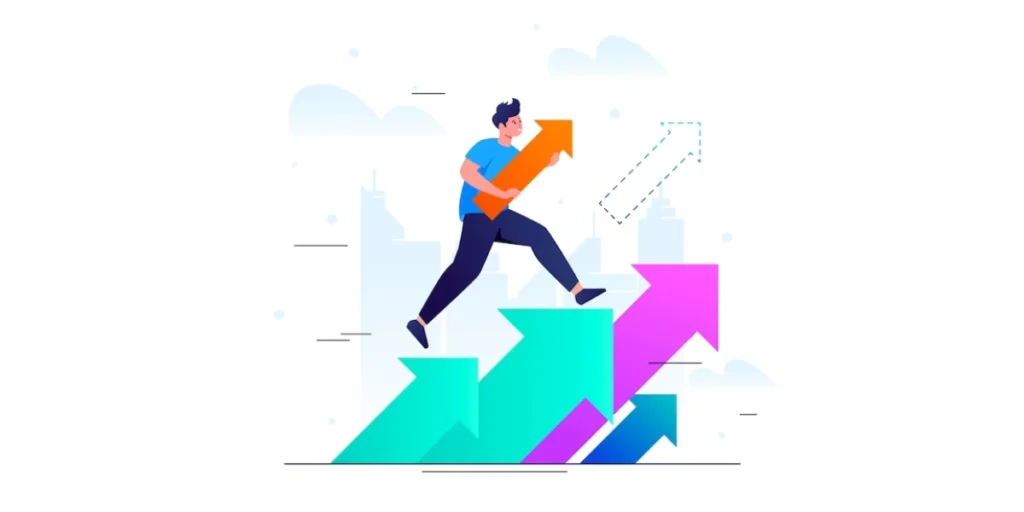
QR Codes continue to evolve and adapt to changing technological and educational landscapes.
Here are some future trends that are expected to shape their role in education:
1. Personalized learning paths
QR Codes can be integrated into personalized learning platforms. Students may have QR Codes that, when scanned, provide access to a customized learning path tailored to their individual strengths, weaknesses, and interests.
2. Gamification and interactive learning
QR Codes can link to gamified educational experiences. Students might scan these codes to access educational games, scavenger hunts, or other interactive activities that make learning more engaging.
3. Augmented reality and virtual reality
The integration of QR Codes with AR and VR technologies is a promising trend. Students could scan QR Codes to launch AR or VR experiences that simulate historical events, conduct virtual science experiments, or explore 3D models.
4. Blockchain credentials
QR Codes could be used to securely store and share academic credentials. Students can have QR Codes linked to blockchain-based digital diplomas and certificates, making it easier for employers and institutions to verify qualifications.
5. Dynamic and real-time content updates
QR Codes can provide real-time access to dynamic content. For example, a QR Code in a science textbook could link to the latest research or news articles related to the topic, ensuring that educational materials stay up-to-date.
6. Multilingual learning support
QR Codes can assist with language learning. Scanning a code may provide translations, pronunciation guides, or language learning apps to help students learn new languages more effectively.
7. Peer-to-peer learning networks
QR Codes can facilitate peer-to-peer learning. Students may use QR Codes to share and exchange notes, study guides, or other educational resources with their peers.
8. Artificial intelligence tutoring
QR Codes can link to AI-powered tutoring and homework assistance. Students might scan a code to access AI tutors that can answer questions, provide explanations, and offer additional practice problems.
9. Assessment and certification
QR Codes can play a role in secure, online assessments and certifications. Students can scan codes to access timed assessments, with their results securely linked to a QR Code-based digital certificate.
10. Seamless integration with learning management systems
QR Codes can be seamlessly integrated with Learning Management Systems (LMS). Students can scan codes within the LMS to access course materials, submit assignments, and interact with classmates and instructors.
11. Data collection and analytics
QR Codes can be used to gather data on student engagement and learning habits. This data can then be analyzed to improve teaching methods and curricula.
12. Remote and blended learning
QR Codes will continue to be valuable in remote and blended learning settings. They can provide links to virtual classrooms, online assignments, and resources, ensuring continuity in education during disruptions.
13. Environmental sustainability
As more education goes digital, QR Codes can help reduce paper usage. Instead of printed textbooks and handouts, QR Codes can provide digital access to resources, contributing to environmental sustainability.
14. Global collaboration
QR Codes can facilitate global collaboration in education. Students and educators from around the world can use QR Codes to connect, share ideas, and engage in cross-cultural educational projects.
15. Security and privacy
With the increasing use of QR Codes, ensuring the security and privacy of educational data linked to these codes will become crucial. Enhanced encryption and data protection measures will be a priority.
G. Best practices: QR Code for education
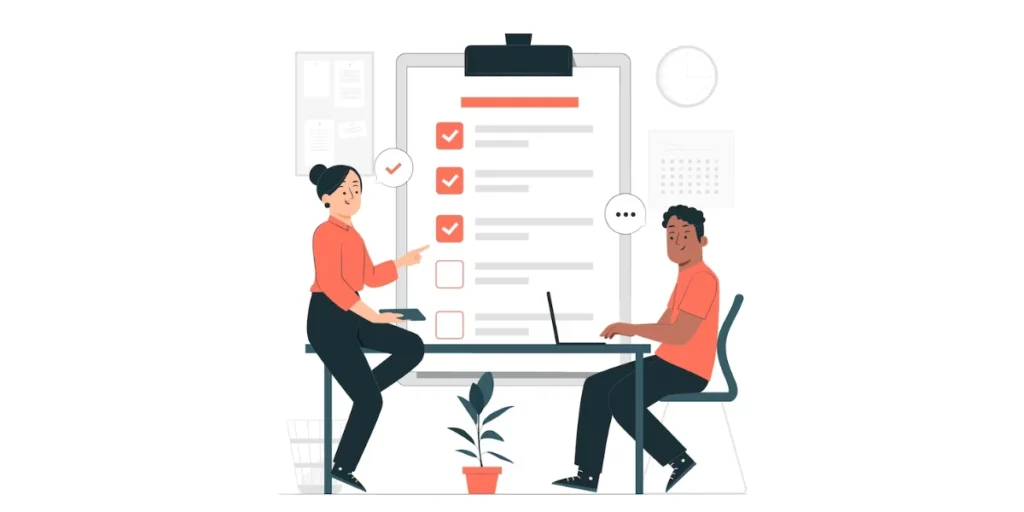
To effectively implement QR Codes in education, it’s important to follow best practices to ensure they enhance the learning experience.
Here are some key best practices:
1. Purposeful use
Clearly define the purpose of the QR Code. Ensure that scanning the code adds value to the educational experience. Whether it’s accessing additional resources, interactive content, or information, the use of QR Codes should have a clear educational objective.
2. Accessibility
Ensure that the content linked to the QR Code is accessible to all students, including those with disabilities. Provide alternative formats, such as text descriptions or audio instructions, for students who may have difficulty using a QR Code scanner.
3. Clarity and instruction
Provide clear instructions for students on how to scan and use QR Codes. Include a brief description of what they can expect when they scan the code. Avoid jargon or technical language that students may not understand.
4. Universal compatibility
Ensure that the QR Code content is accessible on a wide range of devices, including smartphones and tablets. Avoid proprietary apps or platforms that may limit accessibility.
5. Test QR Codes
Before implementing QR Codes in educational materials, test them thoroughly to ensure they work as intended. Make sure the links are live and that the content is up to date.
6. Security
If the QR Code links to sensitive information or assessments, ensure the content is secure. Use encryption and access controls as needed to protect student data and maintain privacy.
7. Content relevance
Regularly review and update the content linked to QR Codes to keep it relevant and aligned with the curriculum. Ensure that the content remains accurate and up-to-date.
8. Consistent design
Maintain a consistent design for QR Codes to make them easily recognizable to students. The visual design can include school branding, but the core elements (the QR Code itself) should be consistent.
9. Location and placement
Place QR Codes in easily accessible locations. Ensure that students can scan them without difficulty, and consider the physical location of the code in the learning environment.
10. Feedback mechanism
Include a feedback mechanism so students can report issues with QR Codes or the content they link to. This allows for continuous improvement.
11. Backup plans
Have a backup plan in place in case students don’t have access to a QR Code scanner or encounter technical issues. Ensure that the same content is available through alternative means.
12. Privacy and data protection
Be mindful of student privacy and data protection when using QR Codes. Ensure that you comply with relevant data protection regulations and communicate privacy policies to students and parents.
13. Integration with curriculum
Integrate the use of QR Codes into the curriculum and lesson plans. Ensure that their use aligns with learning objectives and supports the overall educational goals.
H. FAQs: QR Code in education

1. What is a QR Code, and how does it work in education?
A QR Code is a two-dimensional barcode that can store various types of information, such as links, text, or contact details.
In education, QR Codes are used to provide quick and easy access to digital content, resources, or information related to a specific topic or course.
2. How can QR Codes benefit education?
QR Codes can benefit education by enhancing accessibility to learning materials, making content interactive, and simplifying tasks such as homework submission and resource access.
They can also facilitate self-directed learning and engagement through multimedia content.
3. What type of educational content can be linked to QR Codes?
Educational content linked to QR Codes can include digital textbooks, videos, podcasts, interactive quizzes, assignments, supplementary reading materials, virtual tours, and more. The type of content can vary depending on the educational goals and the subject being taught.
4. How do students scan QR Codes in the classroom?
Students can scan QR Codes using the built-in camera on their smartphones or tablets.
Most modern mobile devices have a native QR Code scanning feature in their camera apps. They can simply open the camera, point it at the QR Code, and follow the on-screen instructions to access the linked content.
5. Are there any privacy or security concerns when using QR Codes in education?
Privacy and security are important considerations. Ensure that the content linked to QR Codes doesn’t compromise student privacy. When collecting data, use secure and compliant methods. Avoid linking to websites that may contain malware or inappropriate content.
6. Can QR Codes be used for assessment and feedback in education?
Yes, QR Codes can be used for assessment. For example, after completing a quiz or assignment, students can scan a QR Code to access model answers or receive immediate feedback. QR Codes can also link to online assessment platforms.
7. How do I create QR codes for educational materials?
You can create QR Codes in bulk using QR Batch. Simply input the desired content or URL, customize the QR Code if needed, and generate it. After that, you can print or share the QR Code in your educational materials.
8. What if students don’t have access to smartphones or devices to scan QR Codes?
It’s important to have a backup plan for students who may not have access to smartphones or devices. Ensure that the content accessible through QR Codes is also available through other means, such as printed materials or a classroom computer.
9. Can QR Codes be used for language learning and translation in education?
Yes, QR Codes can be used for language learning. They can link to audio clips, pronunciation guides, language learning apps, or translations to support language learners in understanding and practicing a new language.
10. How can I track the effectiveness of QR Codes in my educational materials?
You can track the usage of QR Codes by using analytics tools or services provided by QR Code generators. These tools can give you insights into which resources are most popular and help you evaluate the impact of QR Codes on student engagement and learning outcomes.
Summing Up
The future of QR Codes in education looks promising. From personalized learning paths to gamified experiences, augmented reality adventures, and global collaboration, the possibilities are boundless.
If you’re still reading, you’ve already learned everything about QR Code in education. If you have any questions, let us know in the comments.