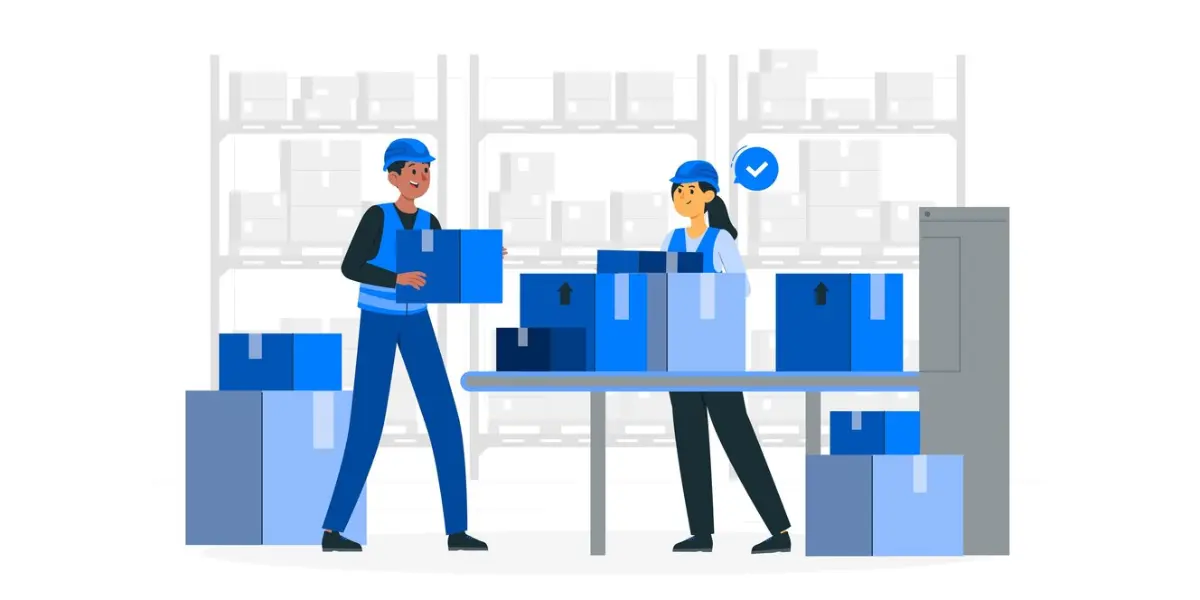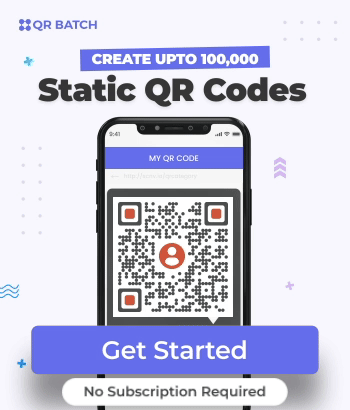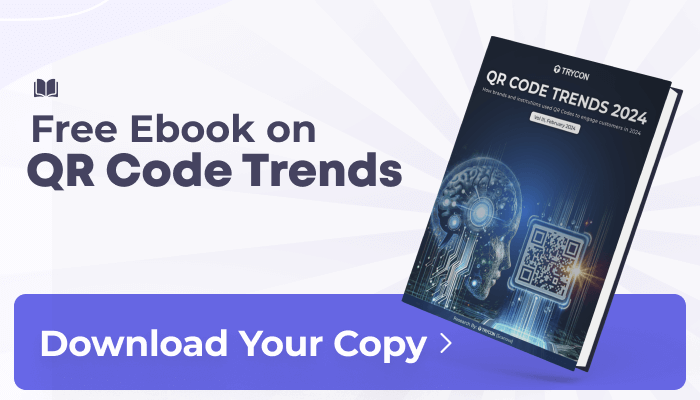Welcome to the era of seamless inventory management! In a world where efficiency reigns supreme, businesses are constantly seeking innovative solutions to streamline their operations and stay ahead of the curve.
Enter the QR inventory system – the game-changer you’ve been waiting for.
Gone are the days of manual inventory counts, endless spreadsheets, and misplaced items. With QR Codes leading the charge, managing your inventory has never been smoother or more intuitive.
In this comprehensive guide, we’re diving deep into the world of QR inventory systems, uncovering how they work, why they’re indispensable for modern businesses, and how you can leverage their power to supercharge your operations.
Whether you’re a small startup striving for scalability or a seasoned enterprise aiming for optimization, buckle up as we embark on a journey to revolutionize your inventory management practices.
Let’s dive in!
A. What is a QR inventory system
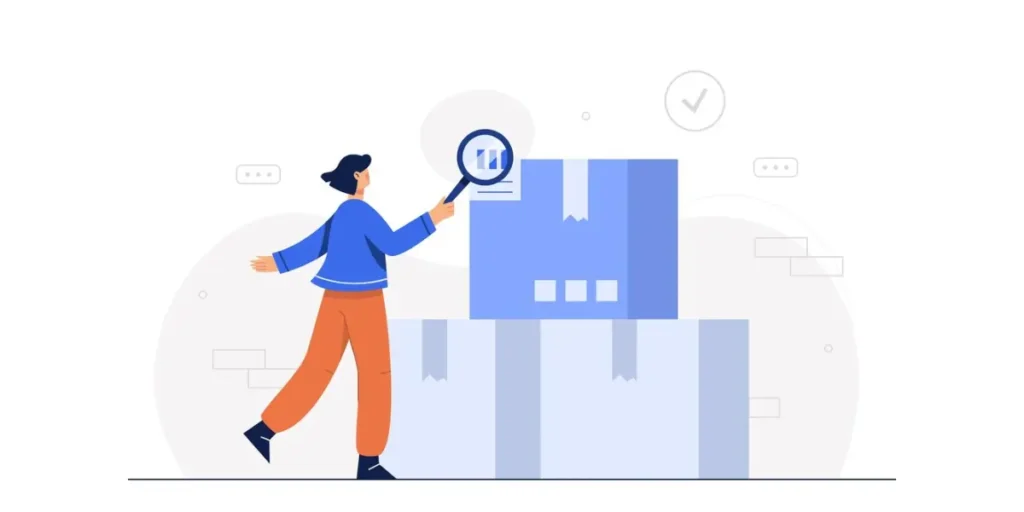
A QR inventory system is a modern approach to managing inventory that utilizes Quick Response (QR) Codes for tracking and organizing goods.
These systems leverage the power of QRs, which are two-dimensional barcodes that can store various types of information, such as product details, serial numbers, and locations.
B. How to create QR Codes for the QR inventory system
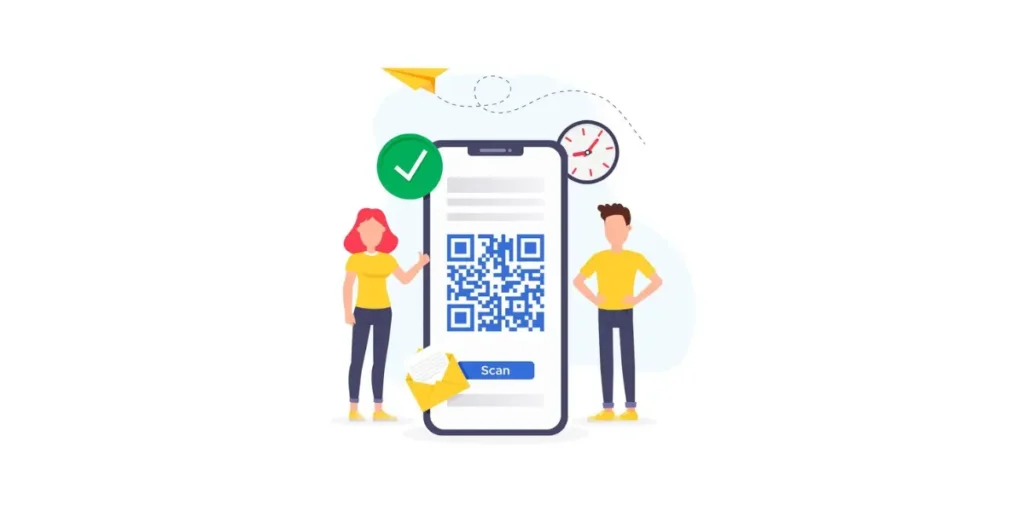
1. Sign Up on QR Batch
Begin your QR Code journey by navigating to the QR Batch homepage and clicking on ‘Signup’ to create your account. This step is both free of charge and essential for initiating QR Code generation.
Upon logging in, you’ll need to select the type of QR batch you require. You have two options: “Generate QR Code Images” or “Generate QR Code Labels.”
Choose Your Batch Type
Opting for “Generate QR Code Images” allows you to download your QR Codes as images. Conversely, selecting “Generate QR Code Labels” enables you to produce QR Codes as labels on printable A4 sheets. Depending on your needs, you can select the appropriate QR Code category from the following options:
– Website URL: Encode website URLs into QR Codes.
– Serial Code: Create QR Codes by encoding alphanumeric characters in a series.
– Plain Text: Add various information such as product batch details, addresses, or short stories.
– VCard: Include contact information like name, company, email, phone number, and address, prompting users to ‘Add as a Contact’ upon scanning.
– Random Code: Generate QR Codes with hard-to-guess random codes.
For categories like Serial Code and Random Code, you can directly specify details to create QR Codes in bulk. However, for others, you can either input data manually or employ a spreadsheet.
2. Create and Upload a Spreadsheet
Prepare a spreadsheet (XLS, XLSX, CSV) containing the data to be encoded in each QR Code. Each row in the spreadsheet corresponds to the information within a QR Code.
The spreadsheet format should adhere to the following structure:
– The first column contains the QR Code filename, which will be used for the images/labels generated in the zip folder.
– The second column comprises the content to be encoded in the QR Codes.
For detailed instructions on creating a spreadsheet, consult our comprehensive guide.
3. Review Data
After uploading the spreadsheet, review the data to ensure alignment between the columns and the intended QR Code information. For instance, if creating Website URL QR Codes, confirm the column designated for the QR Code filename and the column containing the website URLs.
4. Customize Your QR Code Design
Enhance your QR Code’s visual appeal by selecting one of three design options:
– Standard: Create black-and-white QR Codes.
– Custom Logo Design: Add logos, and colors, and modify eye and data module patterns.
– Custom Background Design: Position your QR Code on a background image of your choice.
Given your functional use case, any design option is suitable.
5. Specify Batch Details
Upon finalizing your QR Code design, a window will prompt you to specify the batch name. If you select “Generate QR Code Images,” you’ll also choose from export options like PNG, JPG, SVG, EPS, and PDF. For “Generate QR Code Labels,” you’ll name the batch and select the label sheet layout.
For further clarity, detailed explanations on export options are available.
6. Complete Payment
On the payment page, review and modify your details as necessary before proceeding to make payment. QR Batch operates on a pay-per-use model, ensuring you’re charged only for the QR Codes generated. The larger the batch, the lower the price per QR Code.
Use the QR Batch Price Calculator to estimate batch costs.
7. Download Your Batch
After payment, your batch will commence processing, typically taking minutes to a couple of hours depending on size. Monitor progress via your dashboard or email notifications.
Upon completion, you’ll receive a zip folder containing your QR Code files via email. Alternatively, access the batch from the My Batch section on your dashboard.
With your QR Codes generated, proceed to print them as images or labels and affix them to your inventory products.
C. Benefits of using the QR inventory system

Implementing a QR inventory system offers a multitude of benefits for businesses across various industries. Here are some of the key advantages:
1. Efficiency
QR inventory systems streamline the inventory management process, reducing the time and effort required for tasks such as tracking, locating, and updating inventory information. With QR Codes, employees can quickly scan items using smartphones or dedicated scanners, minimizing manual data entry and improving overall efficiency.
About 34% of businesses have experienced scenarios where they inadvertently sold products not in their inventory, causing delays in order shipments.
2. Accuracy
By automating inventory tracking with QR Codes, businesses can significantly reduce the risk of errors associated with manual data entry and paper-based systems. QR inventory systems provide real-time updates on inventory levels, locations, and movements, ensuring that inventory records remain accurate and up-to-date.
3. Real-time visibility
QR inventory systems provide businesses with real-time visibility into their inventory levels and movements. Managers can easily track the status of inventory items, monitor stock levels, and identify trends or patterns, enabling them to make informed decisions and respond promptly to changes in demand or supply.
4. Cost-effectiveness
QR inventory systems are cost-effective solutions for inventory management. Compared to traditional methods that rely on manual processes and paper-based records, QR inventory systems require minimal investment in hardware and software. Additionally, the automation and efficiency gained through QR inventory systems can lead to cost savings over time.
Here’s what our customers have to say about our product:

5. Improved traceability
With QR Codes encoding detailed information about each inventory item, businesses can enhance traceability throughout the supply chain. From procurement to production to distribution, QR inventory systems enable businesses to track the movement and history of each item, ensuring compliance with regulatory requirements and quality standards.
6. Enhanced customer service
By accurately tracking inventory levels and locations, businesses can improve their ability to fulfill customer orders quickly and efficiently. QR inventory systems enable businesses to optimize stock levels, minimize stockouts and overstock situations, and provide customers with timely updates on order status, leading to enhanced customer satisfaction.
7. Scalability
QR inventory systems are highly scalable and adaptable to the needs of businesses of all sizes. Whether managing a small inventory or a large warehouse, businesses can easily scale their QR inventory system to accommodate growth and expansion without significant infrastructure changes.
D. How QR inventory systems improve efficiency in tracking

QR inventory systems are renowned for their ability to significantly enhance efficiency in tracking inventory. Here’s how they achieve this:
1. Instant access to information
With QRs affixed to each inventory item, employees can instantly access detailed information about the product by scanning the code with a smartphone or scanner. This eliminates the need for manual searches through databases or paperwork, saving time and reducing errors.
2. Real-time updates
QR inventory systems provide real-time updates on inventory movements and status. When items are scanned in or out of stock, the database is immediately updated, ensuring that everyone has access to the most current information. This real-time visibility enables faster decision-making and improves responsiveness to changes in inventory levels.
By tackling overstocking and understocking issues, businesses can realize a notable 10% decrease in inventory expenses.
3. Mobile accessibility
QR inventory systems leverage mobile technology, allowing employees to track inventory from anywhere using their smartphones or tablets. This mobility eliminates the need for employees to be tied to a specific location, enabling them to perform inventory checks and updates on the go.
4. Batch scanning
Many QR inventory systems support batch scanning, allowing employees to scan multiple items at once. This feature is particularly useful during inventory counts or stocktaking, as it significantly reduces the time and effort required to track large quantities of inventory.
5. Error reduction
By automating the tracking process and minimizing manual data entry, QR inventory systems help reduce the risk of errors. Since information is scanned directly into the system, there is less opportunity for mistakes compared to manual data entry methods.
6. Integration with other systems
QR inventory systems can often integrate with other business systems, such as ERP (Enterprise Resource Planning) or POS (Point of Sale) systems. This integration enables seamless communication between different departments and systems, further improving efficiency in tracking inventory.
E. Overcoming challenges in adopting QR inventory system
Implementing a QR inventory system can bring numerous benefits, but it’s not without its challenges.
Here’s how businesses can overcome common hurdles in adopting QR inventory systems:
1. Cost concerns
One of the primary challenges is the initial cost of implementing a QR inventory system. Businesses may be hesitant due to concerns about the investment required for hardware, software, and training. To overcome this, it’s essential to conduct a cost-benefit analysis to demonstrate the long-term savings and efficiency gains that the system will provide. Additionally, exploring flexible pricing options or starting with a pilot project can help mitigate upfront costs.
2. Technological integration
Integrating a new QR inventory system with existing systems and workflows can be complex. Compatibility issues, data migration challenges, and resistance to change from employees may arise.
To address this, businesses should choose a QR inventory system that offers seamless integration with existing software solutions. Providing comprehensive training and support to employees during the transition period is also crucial to ensure smooth adoption.
Brands that trust us:

3. Data accuracy and quality
Maintaining accurate and high-quality data is essential for the success of a QR inventory system. Errors in data entry, outdated information, and inconsistencies can undermine the system’s effectiveness.
To tackle this challenge, businesses should establish standardized data entry procedures, implement regular data validation checks, and conduct periodic audits to ensure data accuracy. Investing in employee training and incentivizing data accuracy can also help improve data quality.
A significant 43% of small businesses do not actively track their inventory, with 21% stating they have no stock available whatsoever.
4. Infrastructure limitations
Limited internet connectivity, inadequate hardware, or outdated infrastructure can pose challenges in implementing a QR inventory system, especially in remote or resource-constrained environments.
To overcome this, businesses can explore offline capabilities offered by some QR inventory systems, such as offline data storage and synchronization. Upgrading infrastructure or investing in mobile devices with built-in barcode scanning capabilities can also help address infrastructure limitations.
5. Security and privacy concerns
Storing sensitive inventory data in digital format raises security and privacy concerns, particularly regarding unauthorized access, data breaches, and compliance with data protection regulations. To mitigate these risks, businesses should prioritize cybersecurity measures such as encryption, access controls, and regular security assessments. Implementing data privacy policies, obtaining consent for data collection and storage, and complying with relevant regulations (e.g., GDPR, HIPAA) are also essential steps to ensure data security and privacy.
6. Resistance to change
Resistance from employees who are accustomed to traditional inventory management methods can hinder the adoption of QR inventory systems. Fear of job displacement, lack of familiarity with technology, and skepticism about the system’s benefits may contribute to resistance.
To address this, businesses should involve employees in the decision-making process, communicate the benefits of the QR inventory system clearly, and provide comprehensive training and support to facilitate a smooth transition. Encouraging feedback and addressing concerns promptly can also help alleviate resistance to change.
F. Best practices: QR inventory system

Implementing a QR inventory system requires careful planning and adherence to best practices to ensure its success. Here are some key best practices to consider:
1. Clearly define objectives
Before implementing a QR inventory system, clearly define your objectives and goals. Determine what specific problems you aim to solve or improvements you seek to achieve with the system. Whether it’s improving inventory accuracy, streamlining processes, or enhancing visibility, having clear objectives will guide your implementation strategy.
2. Choose the right software
Selecting the right QR inventory software is crucial for success. Evaluate different options based on factors such as functionality, scalability, ease of use, integration capabilities, and customer support. Choose a solution that aligns with your business requirements and offers features that address your specific needs.
3. Standardize data entry
Establish standardized procedures for data entry to ensure consistency and accuracy in your inventory records. Define clear guidelines for naming conventions, categorization, and formatting of data to maintain uniformity across the system. Provide training to employees on data entry best practices and regularly audit data for quality assurance.
4. Optimize QR Code placement
Proper placement of QR Codes on inventory items is essential for efficient scanning and tracking. Ensure that QR Codes are placed in visible and accessible locations on items or their containers. Consider factors such as size, material, and environmental conditions when determining the placement of QR Codes to maximize readability and durability.
5. Implement regular audits
Conduct regular audits of your inventory to verify accuracy and identify discrepancies. Schedule periodic physical counts or cycle counts to compare against the data recorded in the QR inventory system. Use audit findings to identify areas for improvement, address errors, and optimize inventory management processes.
6. Provide training and support
Invest in comprehensive training for employees involved in using the QR inventory system. Ensure that users understand how to scan QR Codes, navigate the software interface, input data, and interpret inventory information. Offer ongoing support and resources to address questions, troubleshoot issues, and encourage adoption of the system.
7. Ensure data security
Protect sensitive inventory data stored in the QR inventory system from unauthorized access, manipulation, or loss. Implement robust security measures such as user authentication, encryption, role-based access controls, and regular data backups. Stay compliant with relevant data protection regulations and industry standards to safeguard your inventory data.
8. Monitor performance metrics
Track key performance metrics related to inventory management, such as stock levels, turnover rates, lead times, and accuracy rates. Use analytics and reporting features provided by the QR inventory system to gain insights into inventory performance, identify trends, and make data-driven decisions for continuous improvement.
G. FAQs: QR inventory system
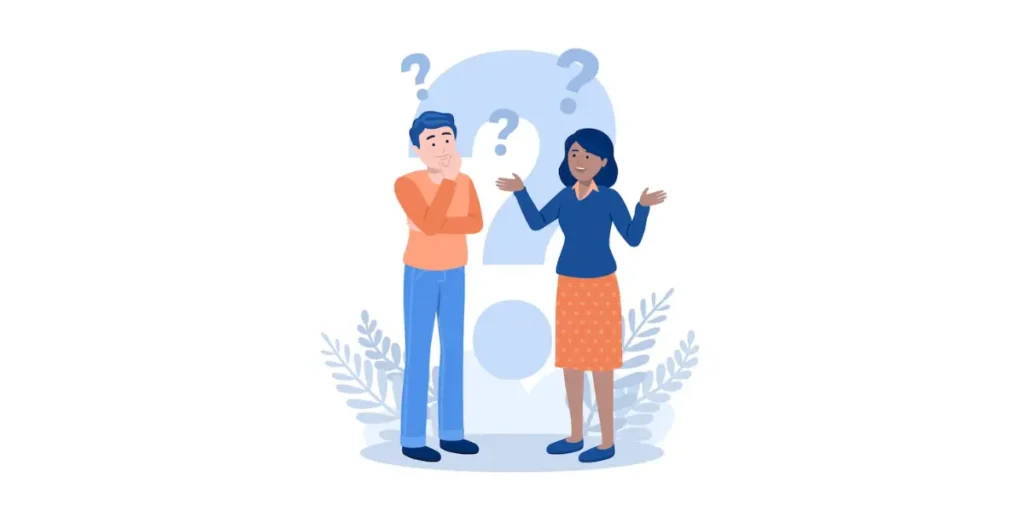
Certainly! Here are some frequently asked questions (FAQs) about QR inventory systems:
1. What is a QR inventory system?
A QR inventory system is a modern inventory management solution that utilizes Quick Response (QR) codes to track and manage inventory items. Each item is assigned a unique QR Code, which can be scanned using smartphones or dedicated scanners to access information about the item and update its status in real-time.
2. How does a QR inventory system work?
QR inventory systems work by assigning a unique QR Code to each inventory item. Employees can scan these QR Codes using smartphones or scanners to retrieve information about the item and update its status in the system. The system maintains real-time visibility into inventory levels, locations, and movements, facilitating efficient inventory management.
3. What are the benefits of using a QR inventory system?
The benefits of using a QR inventory system include improved efficiency, accuracy, and visibility in inventory management. It streamlines tracking processes, reduces errors, provides real-time updates, and enhances traceability throughout the supply chain.
4. What types of businesses can benefit from a QR inventory system?
QR inventory systems can benefit businesses of all sizes and across various industries, including retail, manufacturing, warehousing, healthcare, and logistics. Any business that manages inventory and seeks to optimize its inventory management processes can benefit from implementing a QR inventory system.
5. What hardware and software are needed to implement a QR inventory system?
To implement a QR inventory system, you’ll need smartphones or dedicated scanners with QR Code scanning capabilities for inventory tracking. Additionally, you’ll need QR inventory management software, which can be cloud-based or on-premises, to manage inventory data, track items, and generate reports.
6. Is training required to use a QR inventory system?
Yes, training is typically required to use a QR inventory system effectively. Employees need to be familiar with how to scan QR Codes, navigate the inventory management software, input data, and interpret inventory information. Training sessions or resources are usually provided to ensure users understand how to use the system efficiently.
Summing Up
From improved efficiency and accuracy to real-time visibility and enhanced traceability, QR inventory systems offer many advantages for businesses of all sizes and industries.
If you’re still reading, you’ve learned everything about the QR inventory system. If you have any questions, let us know in the comments.