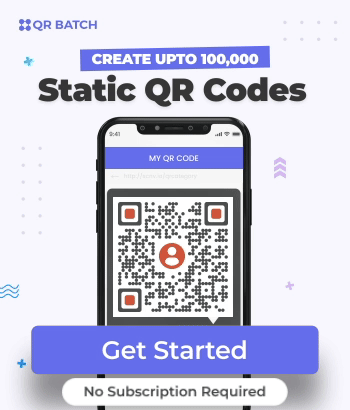You’re familiar with the concept of batch QR Code generation, and you’re interested in producing QR Codes in large quantities. However, what sets your approach apart is your desire to tailor the design of these QR Codes.
And you’re absolutely on the mark. Customized QR Codes tend to attract more scans compared to plain, monochromatic ones. This is primarily because branded QR Codes stand out from the crowd of standard ones.
When a QR Code is personalized, it signals to users that it serves as a point of engagement rather than just being another generic barcode slapped on for official purposes.
While traditional black-and-white QR Codes may suffice for operational needs, when it comes to promotional endeavors, uniquely designed QR Codes perform significantly better.
While you could utilize a QR Code design tool to individually generate branded QR Codes, to produce large quantities of QR Codes adorned with logos, you’ll need an advanced bulk QR Code generator.
Interested in learning more? Proceed to the next section for everything bulk QR Code generator with logo!
A. How to create static QR Codes in bulk with a logo

For the uninitiated, here is how you can generate QR Codes in bulk. Here is a quick recap:
- Create a data file containing all the information you need to encode in the QR Code
- Go to QR Batch and sign up
- Select the QR Code category based on what content you want your end-users to see. Next, upload the spreadsheet and click Review Data
- On the page that loads, match the columns with those in the spreadsheet from the drop-down menu and click Confirm
- Once you’ve reviewed the data, click Next
- Now you’ll see three design options. You can proceed with the one you like
- After finalizing the design, click Select
- A window will open prompting you to name the QR Code Batch and specify the export options (size and format)
- Now, click Proceed To Payment. Once you complete it, your batch of QR Codes will start getting processed
- After completing the process, you’ll receive an email attached with a zip file containing the QR Codes.
In addition, you can also download the batch from the My Batches section in the dashboard.
That’s it. Your QR Codes will be downloaded and ready for use.
B. How to design a custom QR Code logo

This design option helps you customize your QR Code by adding an image in the center. Here’s how:
1. Add a logo
- Click on the Customize button under the Custom logo design option. You’ll be redirected to the Logo tab.
- Click Add new image to add your brand’s logo/image.
- Once it is uploaded, you can increase/decrease the size of your logo within the QR Code with the Size option.
- Once you add the logo and adjust its size, don’t forget to adjust the error correction. It is recommended that you choose a Q or H level of error correction while creating custom logo QR Codes.
Note: In case, you’ve uploaded a logo, the level of error correction will be set automatically to ensure scannability.
2. Change the color/pattern of the eyes
- Once you’re done adding the logo, click the Eyes option present next to the logo tab.
- Using the first option—Change color, you can use the drop-down option to change the color of:
- Inner eye
- Outer eye
- All eyes
- What you need to do here is: Select the appropriate option from the drop-down options and select the color from the color palette (or enter the hex code).
Next, you can use the Choose Pattern option to change the pattern of QR Code eyes.
3. Change the color/pattern of data modules
- After you customize the eyes, click Data present next to the Eyes tab.
- Click Choose Color to change the color of data modules. You just need to select the color from the color palette (or enter the hex code).
- Here you can even choose the gradient options available and specify the required colors.
- Once you’re done with specifying the colors, you can change the data pattern using the Choose Pattern option. Simply click on the data pattern you like and see if it looks good on your QR Code design.
4. Add background color
- If you want to add a color to the background of your QR Code design, click Background next to the Data tab.
- Under the Choose Color option, you can choose a color from the palette. Or you can enter the color hex code.
- In addition to this, you can also make the background transparent.
- Note: Make sure that your background has enough contrast with QR Code elements. It is important to maintain good scannability for the QR Code.
- If your QR Code elements are dark colored, use a lighter shade in the background and vice-versa.
- This will ensure that your QR Code remains scannable.
- Once you’ve finished designing the QR Code, click Select Design.
C. How to create a custom background design QR Code

With this design option, you can use an image as the background of your QR Code. Click the Customize option under the Custom background design option.
Next, follow these steps:
1. Add a background image
You’ll be redirected to the Image tab when you click the Customize option.
– Click Add New Image to upload your image. Once it gets uploaded, you can adjust the position and size of the QR Code on your image.
– Click the Preview option to preview your QR Code. In case you want to change your QR Code position, click Reposition and adjust your QR Code.
2. Change the data pattern
Once you’re done uploading and adjusting the logo, click Data present next to the Logo tab.
Here you’ll see four data pattern options to choose from. Select the one that suits your QR Code design the best.
3. Change eye pattern
To change the pattern of QR Code eyes, click Eyes present next to the Data tab.
You’ll see various eye patterns to choose from. Select the one that fits your QR Code design the best.
Note that Custom background design doesn’t allow you change the color of QR Code elements (eyes and data modules).
Once your QR Code design is ready, click Select Design.
Now that you’ve designed your QR Code, proceed further to make payment.
As you complete the payment, your QR Code batch will be ready to download (typically within a few minutes). However, for a large number of QR Codes (say in thousands), it can even take more than an hour.
That’s all you need to know about how to use a bulk QR Code generator with a logo. You can now create customized QR Codes in bulk within a short period.
Create your batch of customized QR Codes—Use the Bulk QR Code generator with the logo now!
D. Understanding bulk QR Code generation with logo
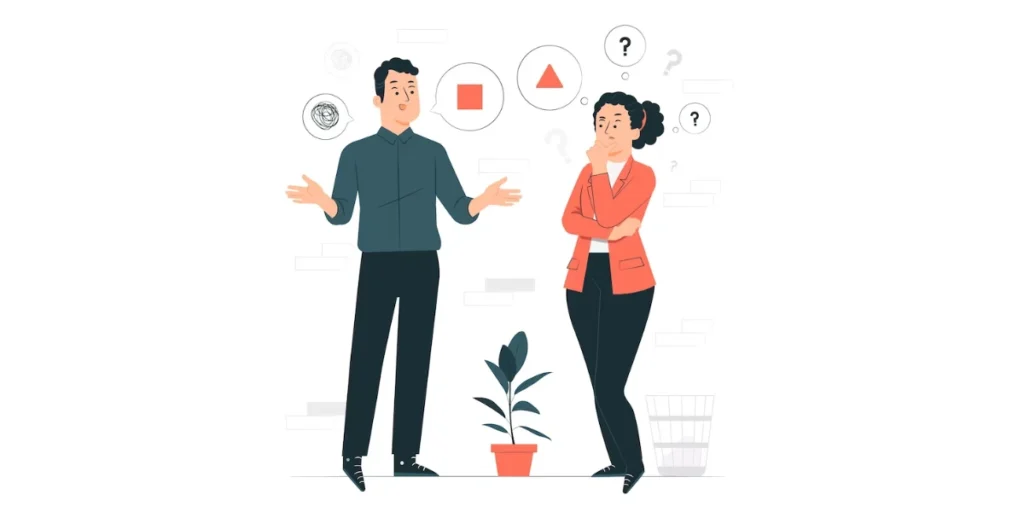
Delving into the world of producing QR Codes in large quantities, adorned with logos, opens up new possibilities for businesses and individuals alike.
This process involves the creation of numerous QR Codes, each customized with unique designs, logos, or branding elements.
Bulk QR Code generation with logos serves various purposes, from marketing campaigns to inventory management and beyond.
By incorporating logos or customized designs, these QR Codes not only serve their functional purpose but also act as brand ambassadors, instantly recognizable and engaging for users.
Bulk QR Code generators like QR Batch provide options for customization beyond simple logo integration. Users can adjust colors, add frames or backgrounds, and more.
E. Advantages of generating QR Codes in bulk with logos

Embracing bulk QR generation with logos offers numerous benefits for businesses and individuals seeking to leverage this technology for various purposes.
Here are some key advantages:
1. Efficiency
Generating QRs in bulk streamlines the process, saving time and resources compared to creating them individually. With the ability to produce large quantities at once, users can execute campaigns or projects more efficiently.
2. Consistency
Bulk generation ensures consistency in branding across all QRs. By incorporating logos or customized designs, each code maintains a cohesive brand identity, reinforcing brand recognition and trust among consumers.
3. Scalability
Bulk QR generation allows businesses to scale their initiatives without added complexity. Whether deploying QRs for marketing campaigns, product packaging, or event management, the ability to produce large quantities ensures scalability to meet growing demands.
4. Customization
Integrating logos or branding elements into QRs enhances their visual appeal and engagement potential. Customized codes stand out, grab attention, and convey brand personality, leading to increased scans and interaction.
5. Versatility
Bulk QR generation with logos caters to diverse use cases and industries. From retail promotions and advertising to inventory management and contactless payment systems, customized QRs can be tailored to suit various applications and objectives.
6. Analytics
Many bulk QR generation platforms offer built-in analytics tools, allowing users to track and analyze QR Code performance. Insights such as scan metrics, geolocation data, and user engagement help businesses measure the effectiveness of their campaigns and optimize strategies accordingly.
7. Cost-effectiveness
Generating QRs in bulk often comes with cost advantages compared to creating them individually. Bulk pricing models or subscription plans may offer discounts, making it a cost-effective solution for businesses of all sizes.
8. Brand Differentiation
Customized QRs with logos distinguish themselves from generic black-and-white codes, helping brands stand out in a crowded marketplace. This differentiation not only enhances brand visibility but also strengthens brand affinity and loyalty.
F. How to choose the right bulk QR Code generator

Selecting the ideal bulk QR Code generator is crucial for ensuring efficient, effective, and hassle-free QR campaigns.
Here are some key factors to consider when choosing the right bulk QR generator:
1. Batch processing capability
Look for a generator that offers batch processing features, allowing you to create multiple QRs simultaneously. This capability streamlines the generation process, saving time and effort, especially when dealing with large quantities.
2. Logo integration
Ensure that the generator supports logo integration, enabling you to customize QRs with your brand logo or other graphical elements. This feature enhances branding and visual appeal, increasing the likelihood of user engagement.
3. Customization options
Choose a generator that provides ample customization options beyond logo integration. Look for features such as color customization, frame or background options, and the ability to add text or dynamic elements to QRs.
4. Scalability
Opt for a generator that can handle your anticipated volume of QR generation. Consider your current needs as well as potential future growth to ensure scalability without compromising performance.
5. Ease of use
Select a user-friendly generator with an intuitive interface and straightforward workflow. The tool should be easy to navigate, allowing you to create QRs efficiently without requiring extensive technical expertise.
6. Analytics and tracking
Look for a generator that offers analytics and tracking capabilities to monitor QR performance. Insights such as scan metrics, location data, and user engagement metrics help you measure the effectiveness of your campaigns and make data-driven decisions.
7. Security
Prioritize security features to protect sensitive data and prevent unauthorized access to generated QRs. Choose a generator that offers encryption options, secure hosting, and compliance with relevant data protection regulations.
8. Compatibility
Ensure that the generator supports various QR formats and is compatible with the platforms and devices used by your target audience. Look for cross-platform compatibility to reach a broader audience across different devices and operating systems.
9. Customer support
Select a generator with reliable customer support services to assist you in case of technical issues or inquiries. Look for options such as live chat, email support, or comprehensive documentation to ensure prompt assistance when needed.
10. Cost and pricing model
Evaluate the pricing structure of the generator, considering factors such as subscription plans, pricing tiers, and additional fees for premium features. Choose a generator that offers a cost-effective solution aligned with your budget and requirements.
G. Integrating bulk QR Code generation into your marketing strategy

Incorporating bulk QR Code generation into your marketing strategy can offer numerous benefits and enhance your overall campaign effectiveness.
Here’s how you can integrate bulk QR generation seamlessly into your marketing efforts:
1. Define your objectives
Clearly outline your marketing objectives and how QRs can help you achieve them. Whether it’s driving website traffic, boosting sales, increasing brand awareness, or collecting customer feedback, ensure that your QR campaigns align with your overall marketing goals.
2. Identify use cases
Determine the specific use cases where QRs can add value to your marketing initiatives. This could include product packaging, promotional materials, event signage, business cards, digital advertisements, or offline-to-online experiences. Tailor your QR campaigns to suit each use case and target audience.
3. Design engaging QRs
Use QR Batch to create customized QRs that align with your brand identity and resonate with your target audience. Incorporate eye-catching visuals, branding elements, and clear calls to action to encourage engagement and drive desired actions.
4. Offer value-added content
Provide compelling incentives or value-added content to incentivize users to scan your QRs. This could include exclusive discounts, special offers, product demonstrations, access to gated content, loyalty rewards, or entry into contests or sweepstakes.
5. Optimize landing pages
Ensure that the landing pages or destinations linked to your QRs are optimized for mobile devices and provide a seamless user experience. Design responsive landing pages with clear messaging, relevant information, and easy-to-complete actions to maximize conversions.
6. Track and analyze performance
Utilize analytics tools to track and measure the performance of your QR campaigns. Monitor key metrics such as scan rates, conversion rates, demographics, and engagement levels to gain insights into campaign effectiveness and identify areas for improvement.
7. Iterate and optimize
Continuously evaluate the performance of your QR campaigns and iterate based on insights gathered. Test different designs, messaging, incentives, and placement strategies to optimize results and maximize ROI over time.
8. Promote across channels
Promote your QR campaigns across multiple channels to reach a wider audience and maximize exposure.
Incorporate QRs into your digital marketing channels such as social media, email campaigns, website banners, and online ads. Also use it on offline channels such as print materials, signage, packaging, and in-store displays.
9. Educate and train staff
Educate your staff and stakeholders on how to effectively use and promote QRs to customers. Provide training on scanning QRs, accessing associated content, and leveraging QR campaigns to enhance customer experiences and drive business objectives.
10. Stay updated and innovate
Stay informed about emerging trends, technologies, and best practices in QR marketing. Experiment with new features, formats, and integrations to innovate your QR campaigns and stay ahead of the competition.
H. Best practices: Bulk QR Code generator with logo

When using a bulk QR Code generator with logo integration, adhering to best practices ensures optimal results and maximizes the effectiveness of your campaigns.
Here are some key best practices to consider:
1. Select a reliable generator
Choose a reputable bulk QR generator like QR Batch with a proven track record of reliability, security, and customer satisfaction. Research and compare different options to find the generator that best suits your needs and requirements.
2. Ensure logo quality
Use high-quality logos with clear resolution and proper dimensions to ensure optimal visibility and readability when integrated into QRs. Avoid logos with intricate details or excessive complexity that may be difficult to scan effectively.
3. Optimize logo placement
Carefully select the placement of the logo within the QR to avoid obstructing critical elements or interfering with scanning. Position the logo in a clear, uncluttered area that does not compromise the functionality or readability of the QR.
4. Maintain QR Code legibility
Ensure that the QR remains legible and scannable after integrating the logo. Avoid resizing the QR or logo excessively, as this can distort the code and hinder scanning accuracy. Aim for a balanced design that preserves the integrity of both elements.
5. Test across devices
Test the generated QRs with integrated logos across various devices, screen sizes, and scanning apps to ensure compatibility and optimal performance. Verify that the QRs scan reliably and accurately on different platforms and devices commonly used by your target audience.
6. Customize QR Code design
Leverage customization options provided by the generator to tailor the design of QRs to align with your brand identity and campaign objectives. Experiment with colors, shapes, frames, and backgrounds to create visually appealing QRs that resonate with your audience.
7. Include clear call-to-action
Incorporate a clear call-to-action (CTA) alongside the QR to prompt users to scan and engage with the content or offer. Communicate the value proposition or incentive associated with scanning the QR to encourage participation and drive desired actions.
8. Monitor performance metrics
Track and analyze performance metrics such as scan rates, engagement levels, conversion rates, and demographic insights to evaluate the effectiveness of your QR campaigns. Use this data to refine your strategies, optimize future campaigns, and maximize ROI.
I. FAQs: Bulk QR Code generator with logo

1. What is a bulk QR Code generator with logo integration?
A bulk QR Code generator with logo integration is a software tool or online platform that allows users to create multiple QRs at once, each customized with a logo or branding element.
It streamlines the process of generating QRs in large quantities while maintaining brand consistency.
2. How does a bulk QR generator with logo integration work?
Users typically upload their logo or branding image along with the desired QR data (e.g., URLs, text, contact information) to the generator. The tool then automatically generates a batch of QRs, incorporating the logo into each code.
Users can customize parameters such as size, color, and error correction level before downloading the QRs for use.
3. What are the benefits of using a bulk QR generator with logo integration?
Some benefits include:
– Streamlined process: Generate multiple QRs efficiently
– Brand consistency: Maintain a consistent brand identity across all QRs
– Time-saving: Create large quantities of QRs quickly
– Customization: Incorporate logos or branding elements for added visual appeal
– Scalability: Scale QR campaigns to meet growing demands
– Cost-effectiveness: Save time and resources compared to creating QRs individually
4. What types of logos can be integrated into QRs?
Bulk QR Code generators typically support various image file formats such as JPEG, PNG, SVG, or GIF. Users can upload their company logos, product logos, brand icons, or other graphical elements to be integrated into the QRs.
5. Can I customize the design of QRs beyond logo integration?
Yes, bulk QR generators like QR Batch offer additional customization options such as color selection, frame styles, background images, and error correction levels. Users can tailor the design of QRs to align with their brand identity and campaign objectives.
6. What are some common use cases for QR codes generated in bulk with logo integration?
Common use cases include:
- Marketing campaigns: QRs on print materials, advertisements, or product packaging.
- Event management: QRs on event tickets, name badges, or promotional materials.
- Retail and e-commerce: QRs on product labels, receipts, or loyalty cards.
- Contactless payments: QRs for mobile payments or digital wallets.
- Business operations: QRs for inventory management, asset tracking, or employee ID badges.
Summing up
In summary, using a bulk QR Code generator with logo integration can revolutionize marketing efforts, streamline operations, and boost brand visibility.
Customized QRs featuring logos or branding elements can engage audiences effectively, leaving a lasting impression and distinguishing your brand from competitors.
If you’re still reading, you’ve learned everything about bulk QR Code generator with logo. If you have any questions, let us know in the comments.