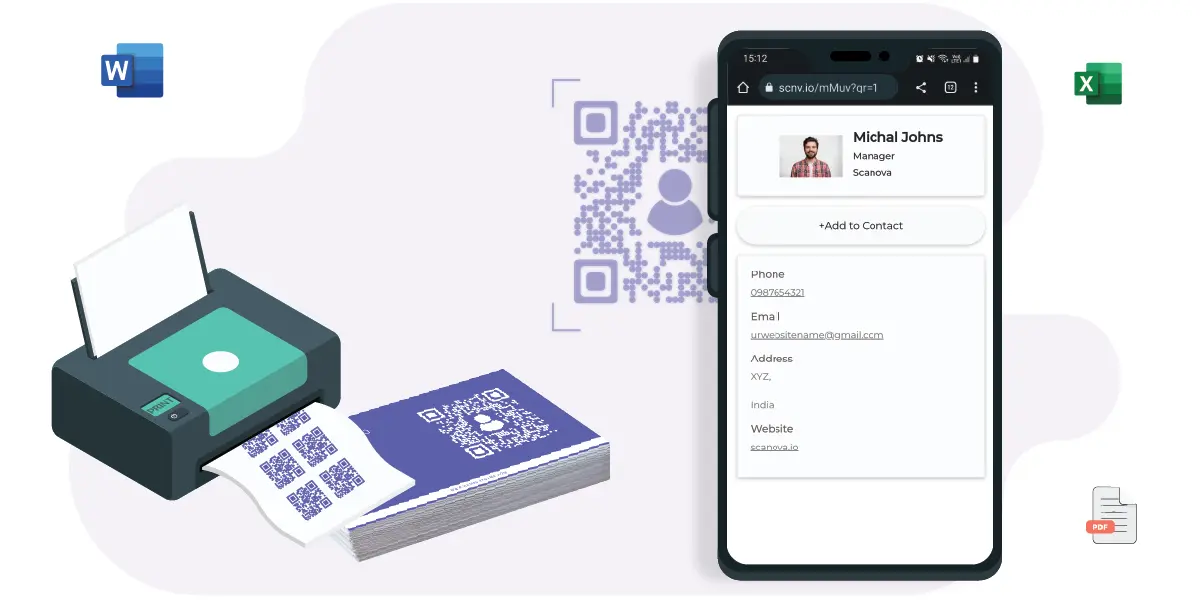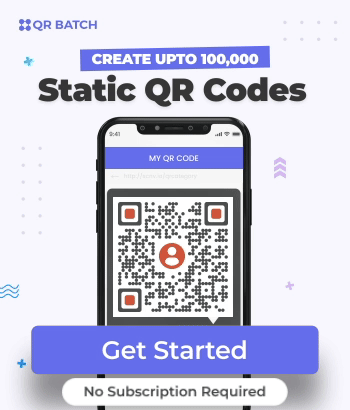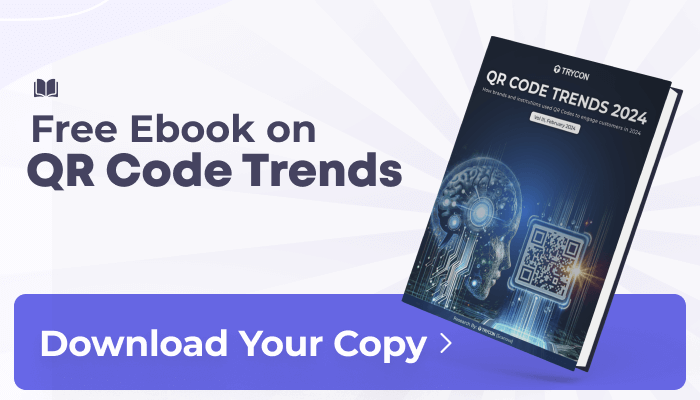A vCard (short for “virtual contact card”) is an electronic file format. It is used to store contact information, such as names, addresses, phone numbers, email addresses, and more.
vCards are commonly used to share contact details between individuals, businesses, and various software applications.
They provide a standardized way to exchange contact information across different platforms and devices.
But did you know you could use a bulk Vcard QR Code generator to make them in bulk?
Let’s know more about this!
A. The importance of Vcard QR Codes in digital networking

VCard QR Codes play a significant role in enhancing digital networking.
They provide a convenient and efficient way to exchange contact information.
Here’s why VCard QR Codes are essential in the realm of digital networking:
1. Instant information exchange
VCard QR Codes allow individuals to share their contact details without manual data entry.
When the QR Code is scanned, the recipient’s device automatically extracts and populates the relevant information.
2. Reduced errors
Manually entering contact information can lead to errors or typos. This can result in inaccurate details being saved.
VCard QR Codes eliminate this risk by ensuring that the information shared is accurate.
3. Time efficiency
Traditional methods of exchanging contact information can be time-consuming.
VCard QR Codes streamline the process, enabling networking partners to easily exchange information.
4. Convenience
People often attend networking events, conferences, and meetings where they interact with numerous individuals.
Collecting physical business cards or jotting down details is a hassle. Attendees can simply scan QR Codes to gather contacts efficiently.
5. Environmentally friendly
Using VCard QR Codes contributes to reducing the need for paper-based business cards.
This aligns with sustainable practices and reduces paper waste.
6. Mobile compatibility
Most smartphones come equipped with QR Code scanning capabilities. This makes it easy for people to access the shared contact information.
Also, this ensures that VCard QR Codes are accessible to a wide audience.
7. Enhanced professionalism
Embracing modern technologies like VCard QR Codes can project a tech-savvy and professional image.
It demonstrates an understanding of current digital trends and a willingness to adopt efficient solutions.
8. Easy updates
If contact details change, individuals can update their vCard QR Codes.
This ensures that recipients always have access to accurate information.
Also, this saves them from having to reprint physical business cards or manually update contacts.
9. Integration with digital platforms
VCard QR Codes can be easily integrated with various digital platforms. This could be email signatures, social media profiles, and websites.
This provides multiple touchpoints for people to connect with you.
Learn all about creating QR Codes in bulk
B. How to generate Vcards from bulk Vcard QR Code generator
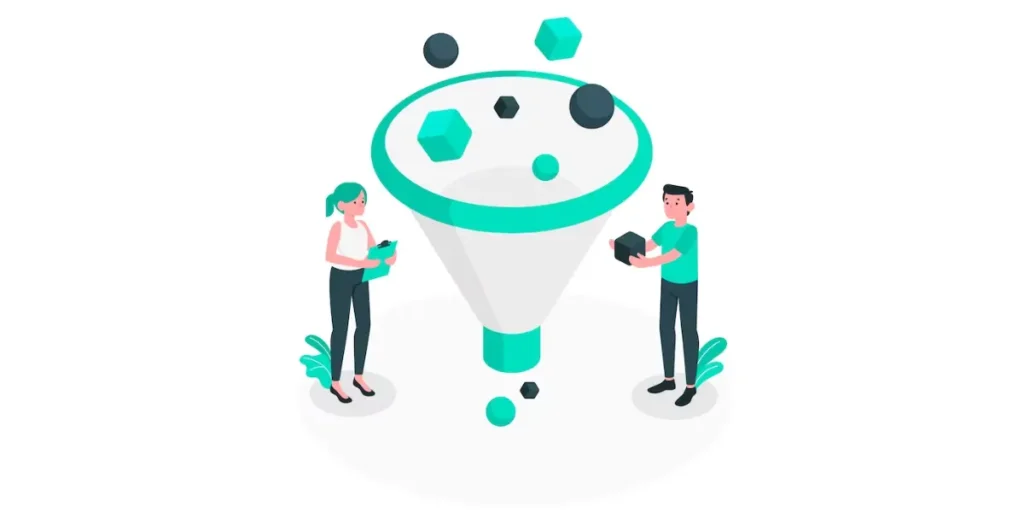
Now that you know what a QR Code for asset management is, let’s take a look at the steps to create one.
1. Select your batch type
- Visit QR Batch and complete the sign-up process. Afterward, navigate to the dashboard and select the “Create Batch” option
- Within this section, you will encounter three batch alternatives: “Generate QR Code Images,” “Generate Custom Images,” and “Generate QR Code Labels”
- Opt for “Generate QR Code Images” to procure your QR Codes in the form of downloadable images. Alternatively, choose “Generate Custom Images” if you wish to craft QR Codes with personalized designs
- Conversely, if your preference is to produce QR Codes for printing on A4 sheets in label format, you can utilize the “Generate QR Code Labels” feature
2. Choose the Vcard QR Code
- Contact Details QR Code (Vcard QR Code): Upon scanning, this QR Code exhibits contact particulars like Name, Company Name, Email Address, Phone Number, and Address. Additionally, it offers a user prompt to ‘Add as a Contact
3. Generate a data file in spreadsheet format
- To efficiently produce QR Codes in bulk, it is necessary to prepare a spreadsheet file (in formats such as XLS, XLSX, or CSV)
This spreadsheet should encompass the pertinent data that will be encoded into each individual QR Code. Each QR Code will correspond to a distinct row of data within the spreadsheet.
- In most cases, the first column could serve as the QR Code filename. These filenames will be assigned to the QR Code images generated and stored within the provided zip folder. Starting from the second column onward, the content to be embedded into the QR Codes will be placed
- To generate QR Codes for VCard profiles, from the second column onwards, you can input particulars such as names, titles/designations, company affiliations, email addresses, phone numbers, website URLs, street addresses, city names, postal codes, and countries
Keep in mind that the inclusion of headers within your spreadsheet is not obligatory.
4. Upload data file
During the second step, we formulated a data spreadsheet in either CSV, XLS, or XLSX format.
Our subsequent action involves uploading this spreadsheet onto the webpage which becomes accessible after selecting the specific QR Code category.
5. Review uploaded data in the spreadsheet
Upon successfully uploading the spreadsheet, the application will guide you through aligning the data within the columns with the content that will be integrated into the QR Codes.
For instance, you will be prompted to verify the column designated for the QR Code filename and the column containing the Vcard QR Code, among other specifics.
Should you have meticulously followed the instructions outlined in Step 2 while creating the spreadsheet, encountering difficulties should be unlikely.
Just select the appropriate field names from the provided dropdown menu within each review box and subsequently confirm your choices.
After concluding the data review process, you can advance to the subsequent step.
6. Design your QR Code
Moving forward to the subsequent phase, a prototype QR Code will be produced, originating from the initial entry within the spreadsheet’s first row.
Furthermore, the aggregate count of QR Codes (derived from the valid rows identified in the spreadsheet) will be presented. It’s essential to verify if this quantity aligns with your QR Code necessities.
Should this number fall short of expectations, it indicates possible errors within your spreadsheet, which led to the omission of certain rows.
Regarding QR Code aesthetics, you will be presented with three design alternatives: the standard black-and-white format, a customized version featuring a logo, and a personalized design incorporating a background.
These design options can be further tailored (accessible via the “Customize” option) to suit your preferences. Alternatively, you can proceed to select the design that fulfills your requirements (by choosing “Select”).
If your objective revolves around end-user engagement (for instance, business card QR Codes), it is advisable to opt for a branded QR Code.
QR Codes with distinctive designs tend to garner higher scan rates compared to their basic black-and-white counterparts.
However, in scenarios centered around operational functions (such as inventory management), a black-and-white QR Code should suffice effectively.
7. Select the QR Code format and size
After finalizing your chosen design, proceed by clicking the “Select” button. This will trigger the opening of a window, which will prompt you to provide specific details about the QR Code image, including size and format.
For instance, if your batch type selection was “Generate QR Code Images,” the available options will encompass PNG, JPG, SVG, EPS, and PDF formats.
On the flip side, if you opted for the “Generate Custom Images” alternative, the following options will be presented:
– Naming the batch
– Specifying the desired size or dimensions for the QR Code images
In the event that you selected the “Generate QR Code Labels” option, the available choices will include naming the batch and selecting the layout for the label sheet.
8. Pay for the batch
Utilizing QR Batch offers the benefit of a pricing structure based solely on the number of QR Codes you produce.
Notably, as the volume increases, the cost per QR Code diminishes, resulting in more cost-effective rates. To gain insight into the anticipated charges, the QR Batch price calculator is at your disposal.
Payment transactions are facilitated through the PayPal gateway, affording you the convenience of settling payments through either a PayPal account or a debit/credit card.
9. Download the QR Code batch
Upon successful payment, the generation of your QR Codes usually takes only a few minutes. However, if you’re dealing with a substantial quantity, such as thousands of QR Codes, the process might extend beyond an hour.
Once the batch processing concludes, you’ll have the option to retrieve it from the “Download Batch” section within the application.
Additionally, an email notification will be dispatched to inform you about the readiness of your batch.
Proceed by downloading and unzipping the designated folder, subsequently subjecting the QR Codes to testing.
With this, you’ve been equipped with comprehensive knowledge regarding the bulk generation of QR Codes. QR Batch streamlines the creation of static QR Codes on a larger scale.
C. Exploring the need for bulk QR Code generation
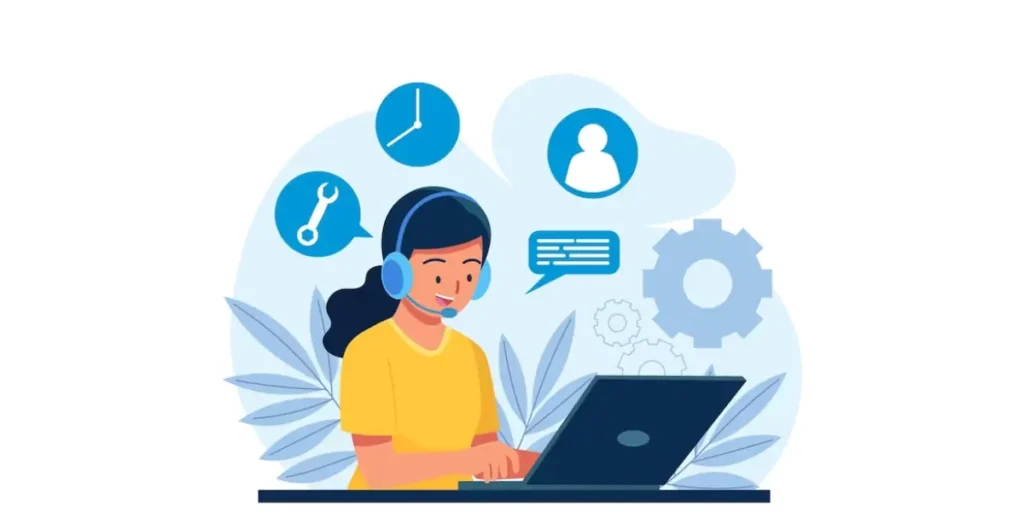
Bulk VCard QR Code generation can be precious in various scenarios.
Here are some situations that highlight the need for bulk VCard QR Code generation:
1. Events and conferences
Organizing events or conferences often involves managing a large number of attendees.
Generating bulk VCard QR Codes allows for a quick and hassle-free exchange of contact information during the event.
2. Business networking
Professionals frequently attend networking sessions where they aim to connect with numerous potential clients, partners, or collaborators.
Bulk VCard QR Codes can streamline this process by enabling attendees to share their details effortlessly.
3. Marketing campaigns
Businesses running marketing campaigns or promotions might want to share contact details.
Bulk VCard QR Codes can be used in promotional materials to encourage engagement and interaction.
4. Educational institutions
Educational institutions often need to distribute contact information to faculty members, administrators, and students.
Bulk VCard QR Codes can simplify this process.
5. Customer relations
Customer service teams can benefit from bulk VCard QR Codes to provide consistent contact details to customers.
This is especially useful in industries where customers frequently need to get in touch with support representatives.
6. Sales and distribution
Sales teams can generate bulk VCard QR Codes for their product catalogs.
Customers can scan these codes to quickly add product information to their contact lists. This makes follow-up and communication easier.
7. Real estate
Real estate agents often deal with a large number of properties and potential buyers.
Generating bulk VCard QR codes for properties can facilitate the quick sharing of property details.
8. Membership organizations
Clubs, associations, and professional organizations may want to distribute contact information. This is done to promote networking and collaboration among members.
9. Recruitment and HR
During recruitment processes, HR departments can generate bulk VCard QR Codes for candidates. This makes it easy to add interviewers’ contact details to their devices.
10. Vendor relationships
Businesses working with multiple vendors and suppliers can generate bulk VCard QR Codes to manage these relationships more efficiently.
11. Healthcare settings
Medical professionals can provide bulk VCard QR Codes containing their contact information for patients and colleagues.
This enhances communication within the healthcare ecosystem.
D. Benefits of generating QR Codes in bulk

Generating QR Codes in bulk offers several benefits. Let’s have a look at them.
1. Time efficiency
Generating QR Codes individually can be time-consuming.
Bulk generation allows you to create multiple QR Codes simultaneously, saving valuable time.
2. Consistency
Bulk generation ensures consistency in design, formatting, and information across all the QR Codes.
This is particularly important for maintaining a professional and cohesive image.
3. Streamlined distribution
When you need to share the same information with multiple recipients, bulk-generated QR Codes simplify distribution.
You can distribute the QR Codes through various channels, such as email, printed materials, or digital platforms.
4. Scalability
Bulk QR Code generation scales easily to accommodate your needs without significantly increasing the effort required.
5. Reduced errors
Manually creating QR Codes one by one increases the chances of errors or inconsistencies.
Bulk generation minimizes the risk of mistakes by automating the process.
6. Data management
Bulk QR Code generation often involves using a structured dataset.
This approach encourages efficient data organization and management, which is crucial for maintaining accurate information.
7. Cost savings
Printing materials with QR Codes can be more cost-effective when done in bulk.
It reduces printing setup costs and allows you to negotiate better deals with vendors.
8. Enhanced tracking
Some bulk QR Code generation platforms offer tracking features.
This enables you to monitor how frequently the QR Codes are scanned and gain insights into user engagement.
9. Automation and integration
Bulk QR Code generation tools often allow integration with other software applications.
This streamlines the workflow and ensures data consistency.
10. Event management
For events, conferences, or workshops, generating QR Codes in bulk has advantages. It simplifies check-in processes and enhances networking opportunities.
E. Best practices for effective QR Code implementation

Implementing QR Codes effectively involves careful planning and consideration.
This is necessary to ensure they serve their intended purpose and provide a positive user experience.
Here are some best practices to follow:
1. Define clear objectives
Determine the purpose of the QR Code. Whether it’s providing contact information, linking to a website, offering a discount, or sharing product details.
Having a clear objective guides the design and content.
2. Choose the right content
Keep the content concise and relevant. QR Codes are meant to provide quick access to information, so avoid overwhelming users with too much content.
3. Use high-quality QR Codes
Ensure the QR Codes are generated in high-resolution and high-quality formats. Low-quality codes can be difficult to scan and may lead to errors.
4. Test scannability
Test the QR Codes using various devices, QR Code scanning apps, and lighting conditions. This will ensure they are easily scannable by a wide range of users.
5. Provide context
Always accompany QR Codes with context. Explain what the user can expect after scanning the code.
6. Choose appropriate sizes
QR Codes should be large enough to be easily scanned but not so large that they take up too much space on printed materials. Balance size with visibility.
7. Consider placement
Place QR Codes where they can be conveniently scanned. Avoid putting them in areas with poor lighting or angles that make scanning difficult.
8. Design consistency
If possible, incorporate your brand’s colors or logo into the QR Code design while ensuring it doesn’t interfere with scannability.
9. Use URL shorteners
If the QR Code leads to a long URL, consider using a URL shortener. This will help you create a cleaner, more user-friendly QR Code.
10. Regularly update content
If the content linked to the QR Code changes, update the QR Code accordingly. Avoid leading users to outdated or irrelevant information.
F. FAQs
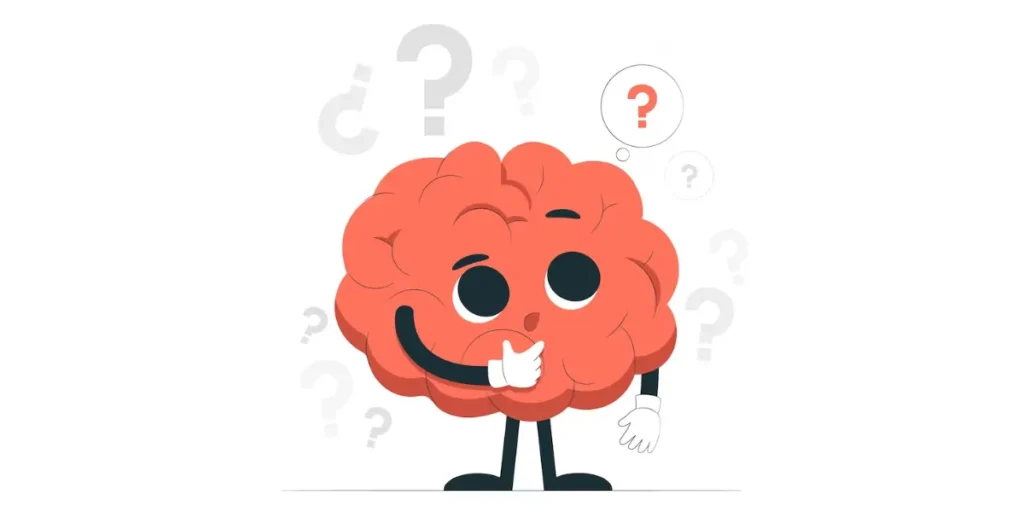
1. What is a Bulk VCard QR Code Generator?
A Bulk VCard QR Code Generator is a tool that allows you to create multiple VCard QR Codes simultaneously.
It streamlines the process of generating QR Codes for contact information, making it efficient for distributing multiple contacts at once.
2. What can I use Bulk VCard QR Code Generator for?
You can use the generator for events, conferences, networking, marketing campaigns, customer relations, and any scenario where you need to share multiple contact details quickly and conveniently.
3. How does the Bulk VCard QR Code Generator work?
You provide a structured dataset containing contact information, and the generator processes this data to create a batch of QR Codes.
Each QR Code corresponds to one contact entry in the dataset.
4. Can I customize the QR Codes with my branding?
Many Bulk VCard QR Code Generators offer customization options. You can often add branding elements such as logos and colors to maintain consistency across your QR Codes.
5. How do I distribute the generated QR Codes?
You can distribute the QR Codes through various channels: email, printed materials, social media, websites, or digital platforms. Recipients can scan these codes to instantly add contact details to their devices.
6. What information can I include in the VCard QR Codes?
VCard QR Codes can include various contact details such as names, phone numbers, email addresses, job titles, company names, addresses, and more.
The specific information you include depends on your needs.
7. Can I update the information in the QR Codes later?
Yes, you can often update the information in your QR Codes.
If contact details change, you can generate a new batch of QR Codes with the updated information and distribute them to your contacts.
Summing Up
In conclusion, a Bulk VCard QR Code Generator is a powerful tool that empowers you to revolutionize the way you share contact information.
This innovative solution offers an efficient and convenient approach to distributing multiple contact details seamlessly.
If you’re still reading, you’ve already learned everything about Bulk VCard QR Code Generator. If you have any questions, let us know in the comments.