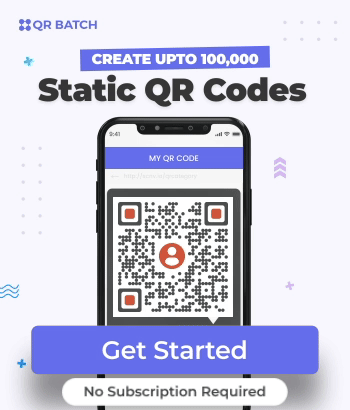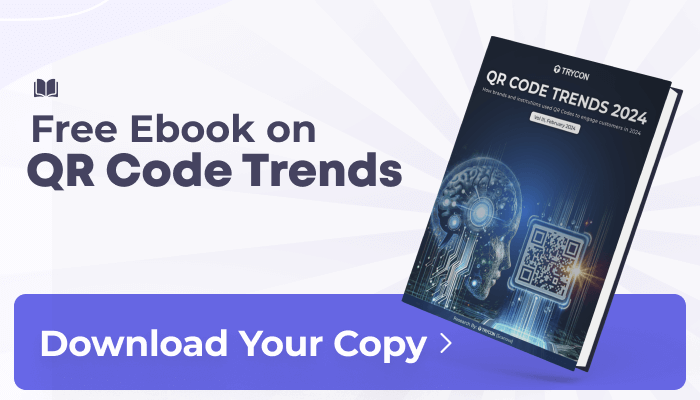If you are an individual or someone who runs a business, you might know about QR Codes.
When scanned with a smartphone, QR Codes can instantly provide various functionalities.
QR Codes have proven their worth in numerous applications. However, managing and printing a large number of QR Codes efficiently can be a challenging task.
This is where QR Code batch printing comes into play.
They offer a powerful solution to simplify processes across various industries. In this blog post, we’ll delve into the world of QR Code batch printing.
We will explore its benefits, applications, and how it can streamline your operations.
So let’s get started!
A. What is QR Code batch printing

QR Code batch printing refers to the process of generating and printing multiple QR Codes at once. This is done typically in a batch or bulk mode.
Batch printing of QR Codes is widely employed in industries like manufacturing, logistics, marketing, and retail.
It is mainly used to label, track products, share product details, and enable swift access to digital content. The digital content could include things like websites and documentation.
B. How QR Code batch printing works
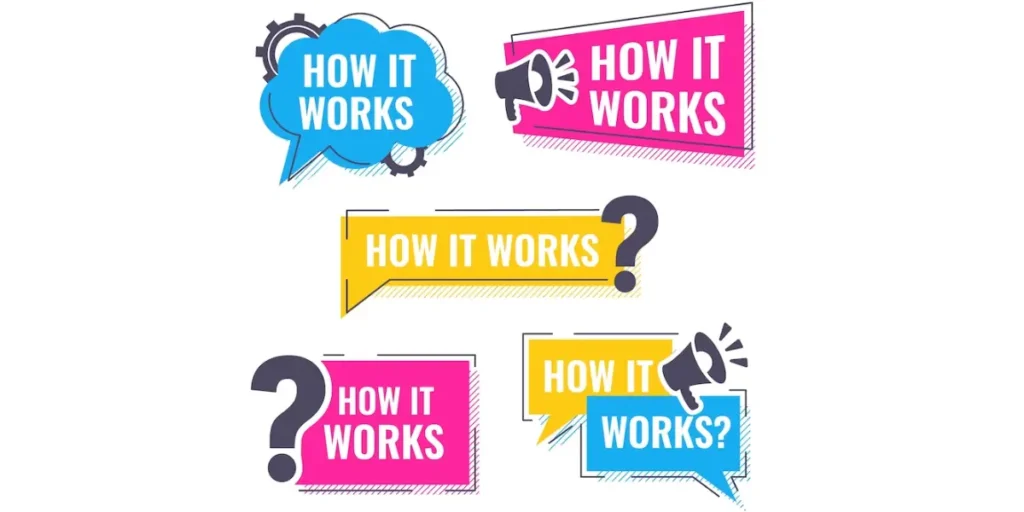
Now that you know about QR Code batch printing, here’s how it typically works:
1. Data input
First, you need to compile a list of the data or information you want to encode in the QR Codes. This data can be in the form of text, URLs, serial numbers, or any other information you want to share or store.
2. QR Code generation
Next, you use a QR Code generation tool like QR Batch from the collected data. It can generate QR Codes in bulk by importing data from spreadsheets or databases.
3. Formatting and customization
Depending on your needs, you can customize the appearance of the QR Codes. This might include adding logos, changing colors, or adjusting the size of the QR Codes.
4. Batch printing
Once you have generated the QR Codes, you can use a batch printing software or hardware system. It will help you to print them onto labels, stickers, cards, or any other printable medium.
These systems are designed to print multiple QR Codes quickly and accurately.
5. Quality control
It’s important to ensure the QR Codes are printed correctly and are scannable. Quality control measures might involve checking for printing errors.
It also could include verifying that the data encoded is accurate, and whether the QR Codes are legible.
6. Distribution
Finally, you can distribute the printed QR Codes as needed.
This could involve attaching them to products, packaging, and marketing materials. It could also include any other items where you want to provide quick access to information.
C. Steps to create a QR Code for batch printing
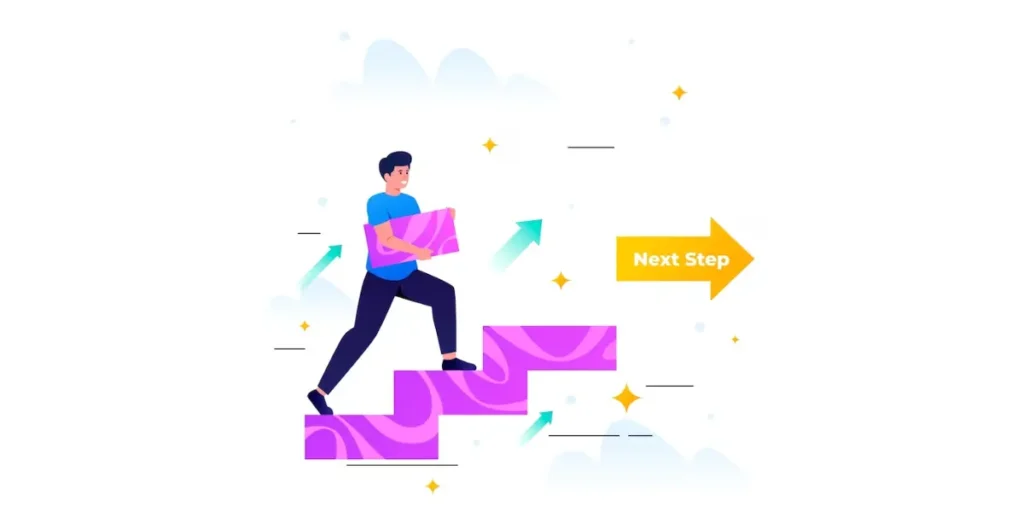
1. To get started with QR Batch, sign up and go to the dashboard
Click on “Create Batch,” where you’ll find three batch options: “Generate QR Code Images” for downloadable QR Codes, “Generate Custom Images” for personalized designs, and “Generate QR Code Labels” for printing on A4 sheets
2. Let’s say you want to create VCards. Opt for the “Vcard QR Code” option, which displays contact details like name, company, email, phone, and address when scanned
3. Prepare a spreadsheet (in CSV, XLS, or XLSX format) with the data you want in your QR Codes. The first column can be used for QR Code filenames, and subsequent columns hold data for QR Code content
4. Upload your data file to the QR Batch website under the chosen QR Code category
5. Review and align your data with the correct fields during the upload process. Confirm your choices based on the instructions provided
6. Design your QR Codes. You’ll see a prototype QR Code from the first row of your spreadsheet and can choose from standard black-and-white, customized with a logo, or personalized with a background. Customize as needed or select a design
7. Choose the format and size for your QR Codes. Options include PNG, JPG, SVG, EPS, PDF, and specifying dimensions
8. Pay for your batch based on the number of QR Codes you’re generating. Costs decrease with larger quantities.
You can estimate charges using the QR Batch price calculator, with payment options via PayPal or debit/credit card.
9. Download your QR Code for batch printing once payment is successful. Processing time varies based on the quantity. Retrieve your batch from the “Download Batch” section or through an email notification.
With these steps, you can efficiently generate QR Codes for batch printing in bulk.
D. Benefits of QR Code batch printing

QR Code batch printing offers several benefits, especially in business and industrial settings.
Some of the key advantages include:
1. Time efficiency
Batch printing allows for the generation and printing of multiple QR Codes simultaneously. This significantly reduces the time required to create and print individual QR Codes one by one.
2. Cost savings
Producing QR Codes in bulk often results in cost savings. Bulk printing can be more cost-effective than printing QR Codes individually. This proves helpful, particularly when considering materials and labor costs.
3. Consistency
Batch printing ensures a consistent and uniform appearance for all QR Codes within a batch. This is important for branding and maintaining a professional image.
4. Reduced error rate
Automating the printing process can reduce the risk of errors and typos compared to manual QR Code creation and printing.
5. Scalability
Batch printing is highly scalable, making it suitable for businesses and organizations of all sizes. Whether you need hundreds or thousands of QR Codes, batch printing can handle the volume.
6. Customization
Many batch printing software and tools offer customization options. This allows you to add logos, change colors, or incorporate specific designs into your QR Codes. You can do all this while still maintaining consistency across the batch.
7. Data management
Batch printing often involves importing data from spreadsheets or databases. This makes it easier to manage and update information encoded in the QR Codes. It proves particularly useful for product labeling and inventory management.
8. Quick deployment
Batch printing is ideal for situations where QR Codes need to be quickly deployed for various purposes. This includes marketing campaigns, product launches, or event promotions.
9. Enhanced tracking and analytics
With batch printing, you can encode unique information in each QR Code. This enables better tracking and analytics. You can monitor which QR Codes are scanned, when, and where, providing valuable insights into customer engagement.
10. Versatility
QR Code batch printing can be used for a wide range of applications. This includes product labeling, marketing materials, event tickets, access control, and more.
11. Integration
Many batch printing solutions can integrate with other systems, such as inventory management or customer relationship management (CRM) software, to streamline processes and data synchronization.
E. Best practices for QR Code batch printing

QR Code batch printing can be highly efficient and effective when done correctly.
To ensure the best results and minimize potential issues, consider the following best practices:
1. Data accuracy
Double-check the data you intend to encode in the QR Codes for accuracy. Any errors or inaccuracies can lead to problems down the line. Ensure that the data in your spreadsheet or database is up-to-date and error-free.
2. QR Code design
Pay attention to the design of your QR Codes. Make sure they are visually clear and can be easily scanned.
Avoid using colors that are too similar, and ensure that there is enough contrast between the code and the background. Test your QR Codes to confirm they are scannable.
3. Size and resolution
Determine the appropriate size and resolution for your QR Codes based on their intended use.
For example, if the QR Codes will be printed on small labels, ensure they are still scannable at a reduced size. High-resolution QR Codes are essential for maintaining scanability.
4. Error correction level
Select an appropriate error correction level for your QR Codes. Higher error correction levels can help QR Codes remain scannable even if they are damaged or partially obscured.
5. File formats
Choose the right file format for your QR Codes based on your needs. Common formats include PNG, JPEG, SVG, EPS, and PDF.
Consider the compatibility of these formats with your printing equipment and the scalability of the QR Codes.
6. Batch size
Determine the optimal batch size based on your printing equipment’s capabilities and your specific requirements. Smaller batches may be more manageable for quality control, while larger batches can be more cost-effective.
7. Testing
Before printing a large batch, test a small sample to ensure that the QR Codes scan correctly. This step helps identify any issues with the design, data, or printing process early on.
8. Backup data
Always keep a backup of the data used to generate the QR Codes. This ensures that you can reproduce the QR Codes if necessary, especially if they contain critical information.
9. Quality control
Implement a quality control process to check the printed QR Codes for accuracy and scanability. This may involve manual inspection or using barcode scanners to verify that the QR Codes work as intended.
10. Integration
If your QR Codes are part of a larger system, ensure that they integrate smoothly with other processes or software, such as inventory management or customer databases.
11. Documentation
Maintain documentation of the QR Code batch printing process, including the data used, design specifications, and any issues encountered. This documentation can be valuable for troubleshooting and future reference.
12. Security
If your QR Codes contain sensitive information, take appropriate security measures to protect the data during the batch printing process and distribution.
F. QR Code batch printing use cases
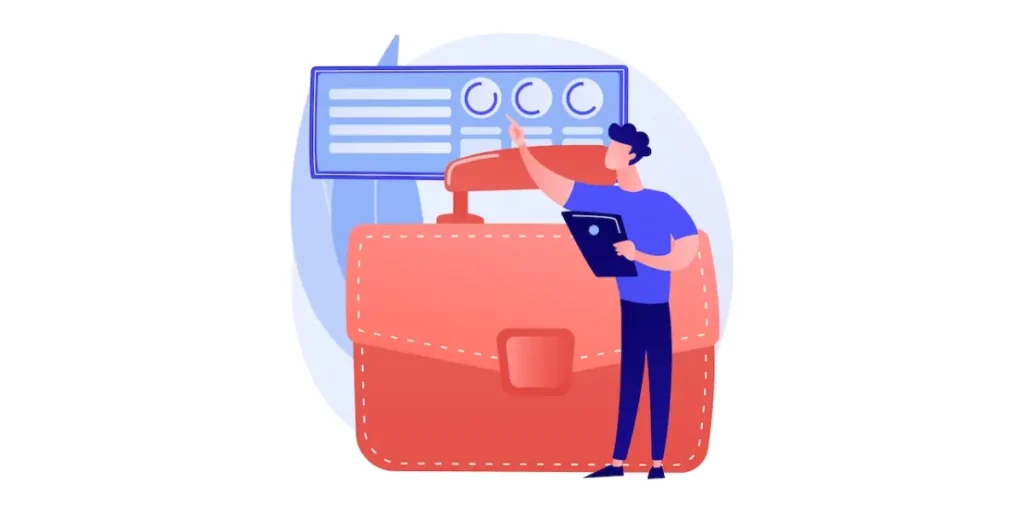
QR Code batch printing has a wide range of use cases across various industries. Here are some common scenarios where QR Code batch printing can be highly beneficial:
1. Product labeling and packaging
- Printing QR Codes on product labels to provide quick access to product information, user manuals, and warranties
- Enabling consumers to scan QR Codes on packaging for product registration and feedback submission
2. Inventory management
- Printing QR Codes on inventory items to track and manage stock levels
- Creating QR Codes for asset tagging, making it easier to locate and identify equipment and assets
3. Marketing and advertising
- Generating QR Codes for marketing campaigns, allowing users to scan and access promotions, discounts, and product details
- Printing QR Codes on posters, flyers, and brochures to link to websites, social media profiles, or event registration pages
4. Event management
- Producing QR Codes for event tickets, enabling efficient ticket scanning and access control
- Creating QR Codes for conference badges with attendee information
5. Authentication and security
- Using QR Codes on access cards or badges for secure entry into buildings or restricted areas
- Generating QR Codes for two-factor authentication, enhancing security for online accounts and transactions
6. Healthcare and medical records
- Printing QR Codes on patient wristbands or ID cards to provide quick access to medical records and treatment history
- Creating QR Codes for medication labels to ensure accurate drug administration
7. Education and training
- Generating QR Codes on educational materials to link to supplementary resources, videos, or interactive content
- Printing QR Codes on certificates for easy verification and access to course details
- Creating QR Codes for restaurant menus, allowing diners to view menus on their smartphones
- Printing QR Codes on table cards for easy access to ordering and payment options
9. Library and document management
- Using QR Codes on library books to streamline check-in and check-out processes
- Printing QR Codes on documents for quick digital access and archiving
10. Manufacturing and quality control
- Labeling manufactured products with QR Codes to track production details and quality control information
- Generating QR Codes for equipment maintenance instructions to ensure proper servicing
11. Tourism and travel
- Providing tourists with QR Codes on maps and brochures for guided tours and information about landmarks
- Printing QR Codes on boarding passes and travel documents for easy check-in and access to travel details
G. FAQs

Here are some frequently asked questions (FAQs) related to QR Code batch printing:
1. What is QR Code batch printing?
QR Code batch printing refers to the process of generating and printing multiple QR Codes simultaneously, typically for purposes such as product labeling, marketing, or inventory management.
2. What software or tools are commonly used for QR Code batch printing?
There are various software applications and online tools available. However, we would recommend QR Batch for all your bulk QR Code requirements.
3. What are the benefits of using QR Code batch printing?
Benefits include time efficiency, cost savings, consistency in design, and reduced error rates. Additionally, you will also get scalability, customization options, and enhanced data management.
4. What types of data can be encoded in QR Codes for batch printing?
QR Codes can encode various types of data, including URLs, and contact information. You can also encode product details, serial numbers, and more, depending on the specific application.
5. How do I ensure the accuracy of data in my batch-printed QR Codes?
Double-check the data before generating QR Codes, use data validation tools, and implement quality control measures during the printing process.
6. Can QR codes be customized for branding purposes during batch printing?
Yes, many QR Code batch printing solutions allow for customization, including adding logos, changing colors, and incorporating personalized designs to match branding guidelines.
7. What file formats are commonly used for QR Code batch printing?
Common file formats for QR codes include PNG, JPEG, SVG, EPS, and PDF, depending on the intended use and printing equipment.
8. How do I test the scannability of QR Codes in a batch before printing a large quantity?
Print a small sample batch and test the QR Codes with different scanning devices to ensure they work correctly.
9. Are there any security considerations for batch printing QR Codes with sensitive information?
Yes, if QR Codes contain sensitive data, take appropriate security measures to protect the data during the printing process and distribution.
10. Can QR code batch printing be integrated with other systems or databases?
Yes, many batch printing solutions can integrate with other systems like inventory management or customer databases to streamline processes and data synchronization.
11. What are the common industries and use cases for QR Code batch printing?
Common industries include manufacturing, logistics, marketing, retail, healthcare, education, and more. Use cases range from product labeling and marketing to event management and inventory control.
12. How can I estimate the cost of a QR Code batch printing project?
Costs are often based on the number of QR Codes printed. Many batch printing solutions provide pricing calculators to estimate costs based on quantity.
13. What are the recommended best practices for successful QR Code batch printing?
Best practices include data accuracy, QR Code design considerations, size and resolution choices, error correction levels, quality control, and documentation.
Summing Up
QR Code batch printing is a game-changer for businesses and organizations looking to streamline their operations. They can also enhance customer engagement, and save valuable time and resources.
From product labeling to inventory management and event organization, QR Code batch printing offers boundless versatility.
If you’re still reading, you’ve learned everything about QR Code batch printing. If you have any questions, let us know in the comments.