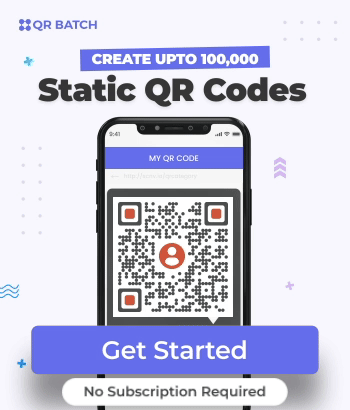Businesses strive to enhance operational efficiency and optimize their resources. To do this innovative solutions are sought-after more than ever.
One such development is QR Code for asset management.
Managing and tracking assets effectively is no longer a luxury but a necessity.
The seamless organization of assets plays a crucial role in optimizing workflows and maximizing productivity.
Traditional methods of asset management often come with inherent limitations. It could be things like time-consuming data entry, susceptibility to human errors, etc.
The advent of QR Codes has opened new avenues for simplifying asset-tracking processes.
In this blog, we will explore the countless advantages of using QR-Codes in asset management.
So let’s get started!
A. What is a QR Code for asset management

A QR Code for asset management is used to track and manage assets efficiently.
In the context of asset management, a QR Code for asset management acts as a unique identifier for an asset.
Additionally, it can also store various information related to that asset.
B. Steps to generate QR Code for asset management
Now that you know what a QR Code for asset management is, let’s take a look at the steps to create one.
1. Select your batch type
- Visit QR Batch and complete the sign-up process. Afterward, navigate to the dashboard and select the “Create Batch” option
- Within this section, you will encounter three batch alternatives: “Generate QR Code Images,” “Generate Custom Images,” and “Generate QR Code Labels”
- Opt for “Generate QR Code Images” to procure your QR Codes in the form of downloadable images. Alternatively, choose “Generate Custom Images” if you wish to craft QR Codes with personalized designs
- Conversely, if your preference is to produce QR Codes for printing on A4 sheets in label format, you can utilize the “Generate QR Code Labels” feature
2. Choose the QR Code best suited to your needs
- QR Code for Website Link: When scanned, this QR Code will lead to a designated website
- Text QR Code: Scanning this QR Code provides access to textual details like product batch specifics, address details, brief biographies, and more
- Serial Code QR Code: This QR Code version is a variation of the Text Information QR Code. Within a batch, each individual QR Code is uniquely encoded with an alphanumeric serial code (e.g., ABCD1234) in sequential order
- Contact Details QR Code (VCard QR Code): Upon scanning, this QR Code exhibits contact particulars like Name, Company Name, Email Address, Phone Number, and Address. Additionally, it offers a user prompt to ‘Add as a Contact.
Considering your QR Code for asset management usage scenario, please indicate which of the aforementioned QR Code types you intend to produce in large quantities.
3. Generate a data file in spreadsheet format
- To efficiently produce QR Codes for asset management in bulk, it is necessary to prepare a spreadsheet file (in formats such as XLS, XLSX, or CSV).
This spreadsheet should encompass the pertinent data that will be encoded into each individual QR Code. Each QR Code for asset management will correspond to a distinct row of data within the spreadsheet
- In most cases, the first column could serve as the QR Code filename. These filenames will be assigned to the QR Code for asset management images generated and stored within the provided zip folder. Starting from the second column onward, the content to be embedded into the QR Codes will be placed
- In the case of QR Codes designed for website URLs, the second column can be dedicated to the inclusion of website addresses
- If you intend to generate QR Codes for VCard profiles, from the second column onwards, you can input particulars such as names, titles/designations, company affiliations, email addresses, phone numbers, website URLs, street addresses, city names, postal codes, and countries
- For simpler text-based QR Codes, the content within the second column should be comprised of the desired text
Keep in mind that the inclusion of headers within your spreadsheet is not obligatory.
4. Upload data file
During the second step, we formulated a data spreadsheet in either CSV, XLS, or XLSX format.
Our subsequent action involves uploading this spreadsheet onto the webpage which becomes accessible after selecting the specific QR Code category.
5. Review uploaded data in the spreadsheet
Upon successfully uploading the spreadsheet, the application will guide you through aligning the data within the columns with the content that will be integrated into the QR Codes.
For instance, you will be prompted to verify the column designated for the QR Code for asset management filename and the column containing the Website URL, among other specifics.
Should you have meticulously followed the instructions outlined in Step 2 while creating the spreadsheet, encountering difficulties should be unlikely.
Just select the appropriate field names from the provided dropdown menu within each review box and subsequently confirm your choices.
After concluding the data review process, you can advance to the subsequent step.
6. Design your QR Code
Moving forward to the subsequent phase, a prototype QR Code for asset management will be produced, originating from the initial entry within the spreadsheet’s first row.
Furthermore, the aggregate count of QR Codes (derived from the valid rows identified in the spreadsheet) will be presented. It’s essential to verify if this quantity aligns with your QR Code necessities.
Should this number fall short of expectations, it indicates possible errors within your spreadsheet, which led to the omission of certain rows.
Regarding QR Code for asset management aesthetics, you will be presented with three design alternatives: the standard black-and-white format, a customized version featuring a logo, and a personalized design incorporating a background.
These design options can be further tailored (accessible via the “Customize” option) to suit your preferences. Alternatively, you can proceed to select the design that fulfills your requirements (by choosing “Select”).
If your objective revolves around end-user engagement (for instance, business card QR Codes), it is advisable to opt for a branded QR Code for asset management.
QR Codes with distinctive designs tend to garner higher scan rates compared to their basic black-and-white counterparts.
However, in scenarios centered around operational functions (such as inventory management), a black-and-white QR Code for asset management should suffice effectively.
7. Select the QR Code format and size
After finalizing your chosen design, proceed by clicking the “Select” button. This will trigger the opening of a window, which will prompt you to provide specific details about the QR Code for asset management image, including size and format.
For instance, if your batch type selection was “Generate QR Code Images,” the available options will encompass PNG, JPG, SVG, EPS, and PDF formats.
On the flip side, if you opted for the “Generate Custom Images” alternative, the following options will be presented:
– Naming the batch
– Specifying the desired size or dimensions for the QR Code for asset management images
In the event that you selected the “Generate QR Code Labels” option, the available choices will include naming the batch and selecting the layout for the label sheet.
8. Pay for the batch
Utilizing QR Batch offers the benefit of a pricing structure based solely on the number of QR Codes you produce.
Notably, as the volume increases, the cost per QR Code for asset management diminishes, resulting in more cost-effective rates. To gain insight into the anticipated charges, the QR Batch price calculator is at your disposal.
Payment transactions are facilitated through the PayPal gateway, affording you the convenience of settling payments through either a PayPal account or a debit/credit card.
9. Download the QR Code batch
Upon successful payment, the generation of your QR Code for asset management usually takes only a few minutes. However, if you’re dealing with a substantial quantity, such as thousands of QR Codes, the process might extend beyond an hour.
Once the batch processing concludes, you’ll have the option to retrieve it from the “Download Batch” section within the application.
Additionally, an email notification will be dispatched to inform you about the readiness of your batch.
Proceed by downloading and unzipping the designated folder, subsequently subjecting the QR Code for asset management to testing.
With this, you’ve been equipped with comprehensive knowledge regarding the bulk generation of QR Codes. QR Batch streamlines the creation of static QR Codes on a larger scale.
To read the above steps in more detail, click here!
C. How are QR Codes utilized for asset management
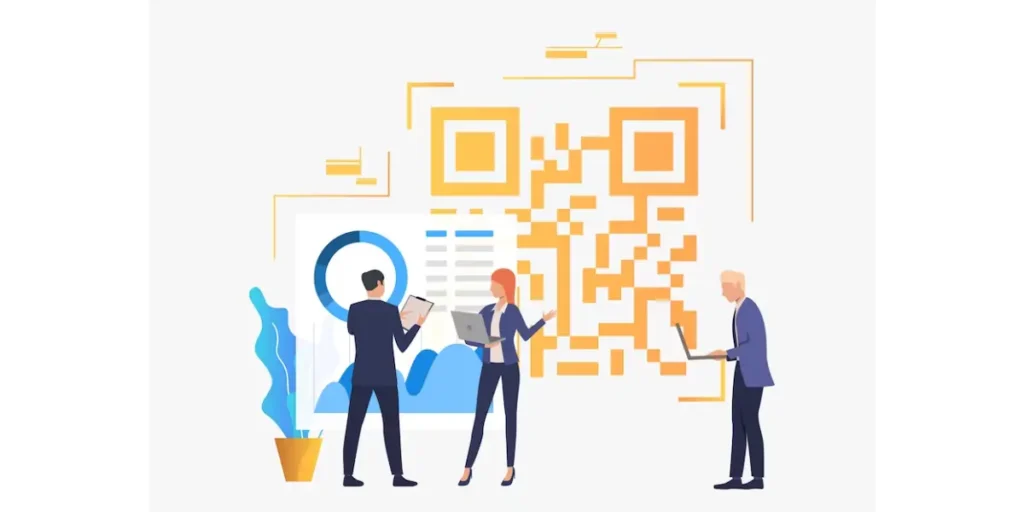
Here’s how QR Codes are utilized for asset management:
1. Asset identification
Each asset is assigned a unique QR Code. This code contains specific information that helps identify the asset uniquely within the system.
2. Information storage
QR Codes can store a variety of information about the asset. It could be a name, serial number, or more.
This data is usually stored in a structured format. This makes it easier for asset managers to access and update information.
3. Scanning and updating
Asset managers or employees can use a QR Code for asset management scanner. It is typically available on smartphones or specialized scanning devices.
By scanning the QR Code, they can instantly access or update the asset’s information.
4. Asset tracking
QR Codes enable quick and accurate asset tracking.
Whenever an asset is moved or its information is updated, the corresponding QR Code for asset management is scanned.
The changes are recorded in real-time. This helps maintain an up-to-date and accurate asset inventory.
5. Mobile accessibility
QR Codes make asset management more efficient, It allows asset managers to use their mobile devices to access asset information on the go.
This mobility facilitates seamless asset tracking and management, even in large facilities.
6. Maintenance and repairs
QR Code for asset management can be linked to maintenance schedules and repair logs. This makes it easier to track the asset’s maintenance history.
This proactive approach helps in identifying assets that require regular servicing. Additionally, this reduces downtime and extends their lifespan.
D. Implementing QR Codes in asset management

Implementing QR Codes in asset management involves a series of steps to ensure a successful integration.
Below are the key steps to follow:
1. Define asset management needs
Clearly outline the objectives and requirements of your asset management system. Determine what information you need to track for each asset and how you want to use QR Code for asset management.
2. Generate unique QR Codes
Create QR Codes for each asset with unique identifiers. You can use various online QR Code generators or specialized software that allows batch generation.
Make sure the information encoded in the QR Code for asset management aligns with the asset data you want to store.
3. Choose asset management software
Select suitable asset management software that supports QR Code for asset management.
The software should allow you to scan and update asset information easily. Additionally, it should provide a centralized database for all assets.
4. Link QR Codes to asset data
Associate the QR Code for asset management with the corresponding asset data in your asset management software.
This linking ensures that scanning a QR Code for asset management will retrieve and update the right information.
5. Label assets
Print and affix QR Code labels on each asset.
Place the labels in a location that is easily accessible and scannable. Common locations include asset tags, nameplates, or labels on the asset itself.
6. Train staff
If your asset management system involves multiple employees, provide them with training.
Train them on how to use QR Code for asset management scanners or smartphone apps to scan the codes accurately.
Ensure they understand the importance of maintaining the accuracy of asset data.
7. Asset scanning and updates
When assets are acquired, moved, or undergo maintenance, scan the QR Code for asset management to update their status in real time.
This process helps keep the asset information up-to-date and accurate.
8. Mobile accessibility
Ensure your asset management system and QR Code for asset management scanning tools are accessible via mobile. This improves the efficiency of asset tracking and management.
9. Regular audits and maintenance
Conduct regular audits of the asset database to verify all assets.
Additionally, perform routine maintenance on the QR Code labels to ensure they remain scannable.
10. Data security
Implement security measures to protect sensitive asset information stored.
Restrict access to authorized personnel only and regularly back up the data to prevent data loss.
E. Benefits of QR Code asset tracking

QR Code for asset management asset tracking offers numerous benefits to organizations of all sizes and industries.
Some of the key advantages include:
1. Efficiency
QR Codes enable quick and easy asset identification. Scanning a QR Code for asset management takes only seconds, eliminating the need for manual data entry.
It significantly reduces the time required for asset tracking and management tasks.
2. Accurate data
By scanning QR Codes, users can access and update asset information directly.
This reduces the risk of errors that can occur with manual data entry. It also ensures that asset data is accurate and up-to-date.
3. Real-time updates
QR Code asset tracking allows for real-time updates.
When an asset is moved, serviced, or undergoes any changes, the QR Code can be scanned immediately.
4. Cost-effective
Implementing QR Code for asset management asset tracking is more cost-effective than using traditional barcodes or RFID tags.
QR Codes can be generated and printed at a low cost. Their scanning can be done using affordable smartphones or dedicated scanning devices.
5. Mobile accessibility
QR Codes can be scanned using smartphones or tablets. This makes asset tracking and management accessible on the go.
This mobility is especially beneficial for organizations with large or geographically dispersed facilities.
6. Improved asset visibility
With QR Code asset tracking, organizations can gain better visibility into their asset inventory.
They can quickly identify the location and status of assets. It enables more informed decision-making and resource allocation.
7. Streamlined audits and inspections
During audits or inspections, QR Codes simplify the process of verifying asset information.
Auditors can scan QR Codes to confirm asset details. This reduces the time and effort required for manual checks.
8. Enhanced security
QR Codes can be customized with encryption or authentication features to enhance asset security.
This ensures that only authorized personnel can access sensitive asset information.
9. Scalability
QR Codes can be easily implemented across a wide range of assets and locations. This makes them suitable for organizations with diverse asset portfolios.
10. Integration with other systems
QR Code asset tracking systems can be integrated with other business software. This provides a more comprehensive view of asset-related data.
11. Better asset maintenance
Tracking assets with QR Codes allows organizations to schedule and monitor maintenance tasks.
This proactive approach reduces downtime, extends asset lifespan, and prevents costly breakdowns.
F. Best practices for QR Code asset tracking

The proper placement of QR Codes is crucial to ensure their effectiveness and usability. Here are some best practices for QR Code placement:
1. Accessibility
Place QR Codes in locations where they are easily accessible and visible to users. Avoid placing them in areas that are obstructed, hard to reach, or poorly lit.
2. Flat surfaces
QR Codes should be placed on flat, smooth surfaces to ensure easy scanning. Avoid curved or irregular surfaces that may distort the QR Code’s pattern.
3. Size and resolution
Ensure that the QR Code is large enough and has a high enough resolution. This would ensure easy scanning, even from a distance.
A general rule of thumb is to have a minimum size of 2 x 2 cm (0.8 x 0.8 inches) for printed QR Codes.
4. Contrast
Create a contrast between the QR Code and the background on which it is placed. High contrast helps the QR Code stand out and improves scanning accuracy.
5. Avoid distortion
Avoid placing QR Codes on surfaces prone to distortion or movement. Distorted QR Codes may become unreadable.
6. Information context
Place the QR Code in a context where users will understand its purpose and relevance. For example, if the QR Code links to product information, place it near the product label or description.
7. Consider the scanning angle
QR Codes can be scanned from various angles. But it’s best to place them on surfaces that allow for straightforward scanning.
Avoid steep angles or positions that require users to contort to scan the code.
8. Protect from damage
If QR Codes are placed outdoors or in high-traffic areas, consider using protective materials.
9. Testing and validation
Always test the QR Codes after placement to ensure they are scannable. Also, see that they are linked correctly to the intended information.
10. Adhere to standards
Follow the QR Code guidelines and standards set by the QR Code generator. Additionally, follow the relevant industry to ensure compatibility and readability.
11. Consider mobile devices
Take into account the user’s perspective when scanning the QR Code with mobiles. Ensure that the QR Code is at a comfortable height and distance for scanning.
12. Provide instructions
If necessary, include brief instructions near the QR Code to guide users on how to scan it or what to expect after scanning.
13. Update and replace
If the QR Code’s linked information changes or becomes outdated, promptly update or replace the QR Code.
G. FAQs

1. What is a QR Code for asset management?
A QR Code for asset management is a type of two-dimensional barcode that contains information about an asset.
It is used to efficiently track, manage, and identify assets by scanning the code with a smartphone or QR Code reader.
2. How does QR Code asset management work?
QR Code asset management works by affixing a unique QR Code to each asset. The QR Code contains essential information about the asset.
When an asset needs to be tracked or managed, users can scan the QR Code. They can then access the asset’s information in a centralized asset management system.
3. What are the benefits of using QR Codes for asset management?
QR Codes offer several advantages for asset management, including:
– Efficiency: Scanning QR Codes is fast and easy, streamlining the process of asset identification and tracking
– Accuracy: The risk of manual data entry errors is reduced since the information is encoded within the QR Code
– Portability: Asset information can be accessed on a mobile device, making asset management more convenient and accessible from anywhere
– Cost-effectiveness: QR Codes are inexpensive to generate and print, making them a cost-effective solution for asset tracking
4. What information should be encoded in a QR Code for asset management?
The information encoded in a QR Code for asset management depends on the organization’s needs and the level of detail required.
Commonly included data are asset ID or serial number, asset description, purchase date, maintenance history, warranty details, and current location.
5. How can I generate QR Codes for my assets?
You can generate QR Codes for your assets using QR Code Generator.
Simply input the asset information you want to encode, and the tool will create a unique QR Code for each asset.
6. Can QR Codes be scanned without an internet connection?
Yes, QR Codes can be scanned without an internet connection.
Once the QR Code is scanned, the information is stored within the QR Code reader or the asset management app.
An internet connection may be required only if the asset management system needs to synchronize the data with a central database.
7. What if an asset’s information needs to be updated? Do I need to reprint the QR code?
No, you don’t need to reprint the QR Code each time an asset’s information changes.
QR Codes can be updated remotely by linking them to a dynamic URL. When the asset data changes in the asset management system, the QR Code will continue to lead to the most up-to-date information.
8. Is asset data secured within QR Codes?
QR Codes themselves do not have built-in security.
However, you can implement security measures by controlling access to the asset management system or database where the data is stored.
Use authentication and authorization protocols to ensure that only authorized personnel can access sensitive asset information.
9. Can QR Codes be used for different types of assets, such as IT equipment, vehicles, and furniture?
Yes, QR Codes can be used for various types of assets across different industries.
They are flexible and can store different types of asset-related data, making them suitable for tracking and managing various asset categories.
10. What are some best practices for implementing QR Code asset management?
Some best practices include:
– Using durable materials to print QR Codes to ensure they remain scannable for an extended period
– Placing QR Codes in easily accessible locations on assets
– Regularly updating asset information in the asset management system to maintain accurate records
– Training staff on how to scan QR Codes and use the asset management system effectively
Remember, QR Code asset management is a versatile and powerful tool. But its effectiveness relies on proper implementation and adherence to best practices specific to your organization’s needs.
Summing Up
QR Code for asset management can help businesses unlock new levels of efficiency.
Also, organizations can tailor the information encoded within QR Codes to suit their specific needs.
If you’re still reading, you’ve already learned everything about QR Code for asset management. If you have any questions, let us know in the comments.